Is Everyone Going Dark? What You Need to Know About Dark Mode
March 28, 2023 5 min read
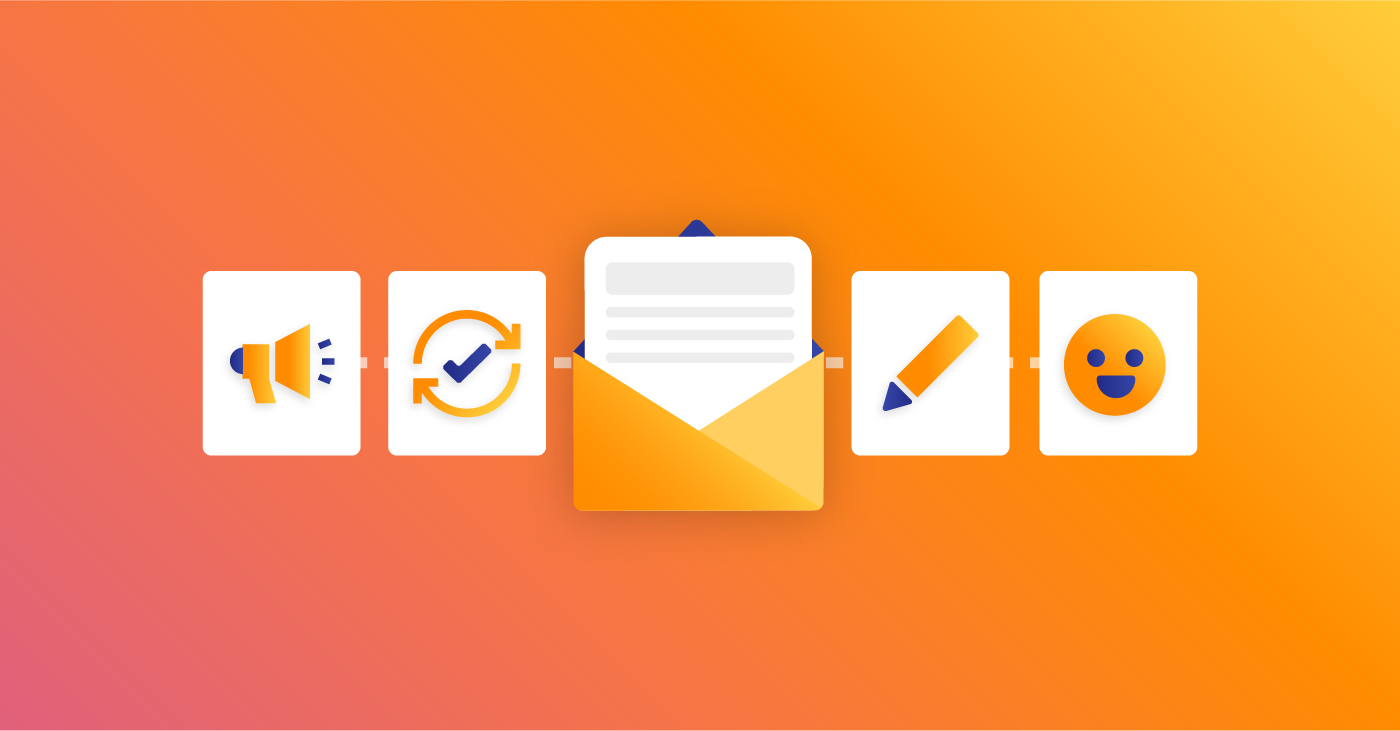
With email marketing, it can seem like there’s always something new coming into the fold, challenging your strategy. It’s a fast-moving industry, and being aware of every development is crucial for engaging your audience in the best, most optimal manner.
One of the more recent developments is dark mode. Dark mode, alongside Apple’s iOS15 update, is just one of the more user-focused developments that are shaping the way we market to our customer base.
But what is dark mode? Why do people use it, and how does it impact your email marketing? We answer that and more in this blog post.
What is Dark Mode?
Dark mode, also known as dark theme or night mode, is a design feature that switches the user interface of digital devices from the light background with dark text to a dark background with light text. This allows users to reduce glare and strain on their eyes when viewing devices in low-light environments. Increasingly, it has become popular among apps and websites that offer dark mode as an optional alternative to traditional white backgrounds.
Dark mode also enables the device to preserve battery life by using less power, especially on devices with OLED displays. It can also help reduce screen fatigue and enable users to focus more easily on the content of the page or app. To enable dark mode, users simply need to toggle a switch in their settings.
Dark mode is available across a variety of popular platforms like MacOS, iOS, Android, Windows 10, and web browsers like Google Chrome and Firefox. After activating it in their settings menu, users will be able to enjoy its benefits throughout all of their applicable devices.
Why are More People Using Dark Mode?
As device screens become brighter, people are increasingly exposed to blue light, which can be damaging to our vision and disrupt sleep patterns if used too close to bedtime. As a result, many users have turned towards dark modes for a more comfortable viewing experience. Dark mode also helps to reduce the amount of energy used by device screens, leading to improved battery life on devices such as smartphones.
Dark mode can provide an enhanced viewing experience when in dimly lit environments. For those who work or play late into the night, dark mode can help to reduce eye strain and fatigue. Many users find that dark mode is aesthetically pleasing and modern, allowing them to customize their devices for a unique look and feel. Overall, dark mode offers multiple advantages that make it an attractive option for device users.
For developers, creating a great user experience with different color themes is key, and they are continuously looking at ways to enhance this experience further. As such, more companies are implementing darker colors on websites as well as in apps to provide users with a variety of options to choose from.
Dark Mode Options (Default, Custom)
Live apps and websites typically offer two main dark mode options: default and custom. Default dark modes are usually already built into a website or app’s settings, allowing users to quickly switch between light and dark modes with one click. Conversely, custom dark modes allow users to adjust the color palette of their screens for a truly unique aesthetic.
Going a little further with custom dark mode, users can play around with the tint and saturation of their screens to create a look they like. Some apps even offer “themes” that allow users to save multiple color profiles for different situations or activities.
In addition to the two main options of default and custom dark modes, some websites and apps also feature dynamic dark mode options. This type of dark mode allows users to set their screen brightness based on either time or location so that it automatically adjusts according to outside factors such as sunlight exposure.
How Dark Mode Impacts Your Email Marketing
As more people turn towards dark mode in order to reduce blue light exposure from device screens, email marketers should consider making their emails compatible with this feature.
When emails are opened in dark mode, text and images that appear on a dark background should have their contrast ratios adjusted accordingly, so they remain legible. Marketers should also ensure their fonts are big enough for readers to comfortably read, even when the background is dark.
Marketers need to be mindful of their color choices when creating an email for use in dark mode. Bright colors such as reds or oranges may appear washed out against a black background, so it’s important to use darker shades that will stand out more. If a particular brand is associated with specific colors (e.g., blue and green), then these same colors should still be used even when creating an email for dark mode compatibility.
Which Email Clients Support Dark Mode?
Currently, some popular email clients such as Outlook and Gmail offer full support for dark mode across both web and mobile platforms. Apple Mail also provides native support for dark mode on MacOS devices, while other email clients may only partially support dark mode or not at all.
To ensure complete dark mode support, users should look for email clients such as Inbox by Gmail or Protomail that are purpose-built with dark mode in mind. Additionally, Mozilla Thunderbird and Airmail offer partial support or limited customization options to help give users the dark mode they desire.
Tips for Designing Your Emails with Dark Mode in Mind
When designing emails to be used with dark mode enabled, it is important to ensure that the text remains legible regardless of the background. This can be done by either using white or light-colored fonts on dark backgrounds or dark fonts on light backgrounds. Marketers should also consider using images with transparent backgrounds, so they are visible across both light and dark modes. Always check how your emails look in a variety of email clients before sending them out to customers.
Other strategies for ensuring dark mode compatibility include avoiding relying on color alone to convey meaning, being mindful of contrast ratios, and paying close attention to image resolution. It is important to test your emails in both light and dark modes before sending them out. This will help ensure that all components appear as intended regardless of the user’s viewing preferences.
In addition to considering font colors and images with transparent backgrounds, marketers should also consider how their logos may appear when viewed under a dark mode setting. Instead of using white or light-colored logos, consider creating a logo specifically designed for use in dark mode settings.
You may not have been giving much thought to dark mode and what it means to your email marketing. We hope this helped bring you up to speed and gives you some simple tips for ensuring your subscribers can still view your emails optimally, no matter what mode they’re using.






