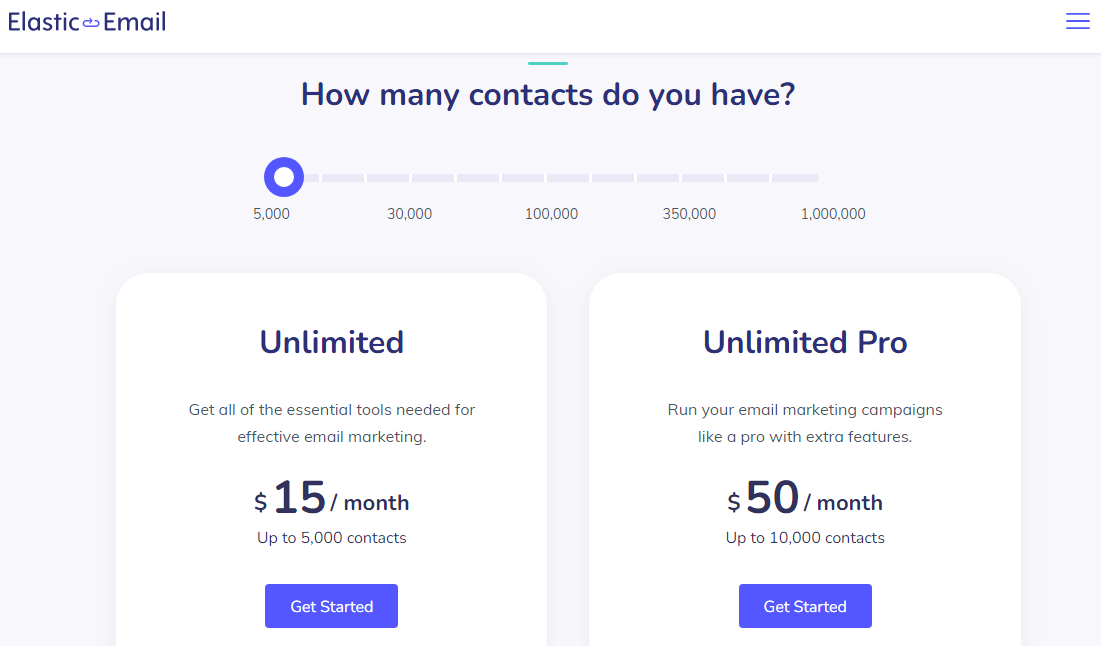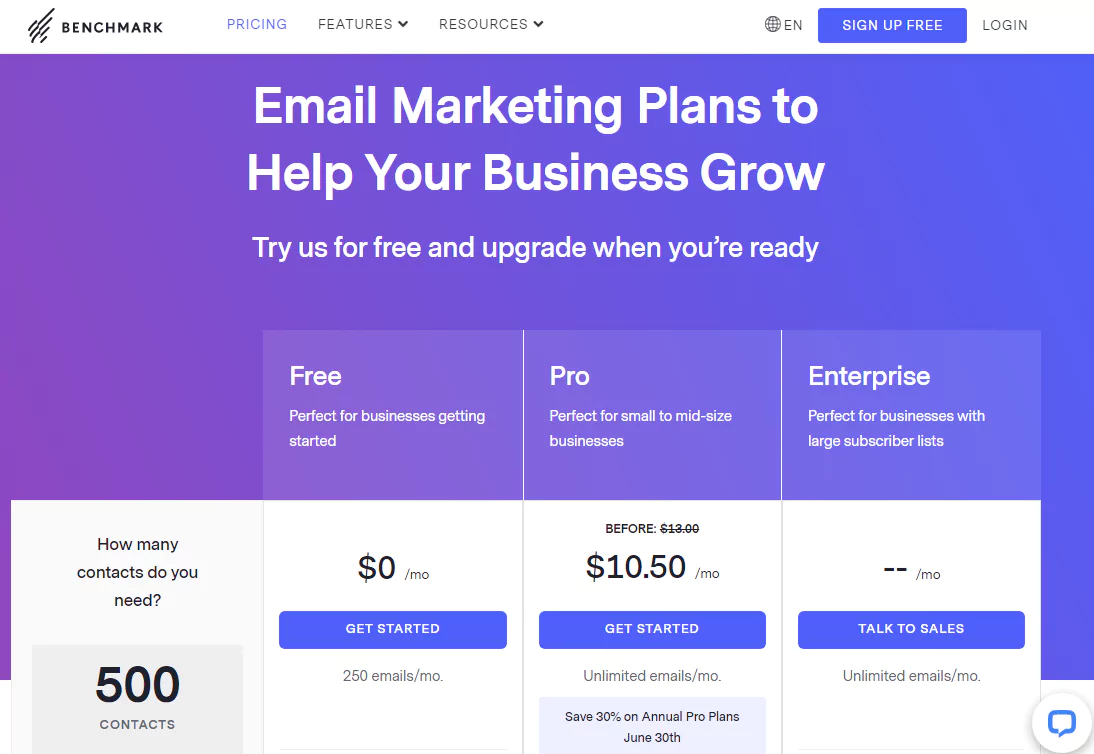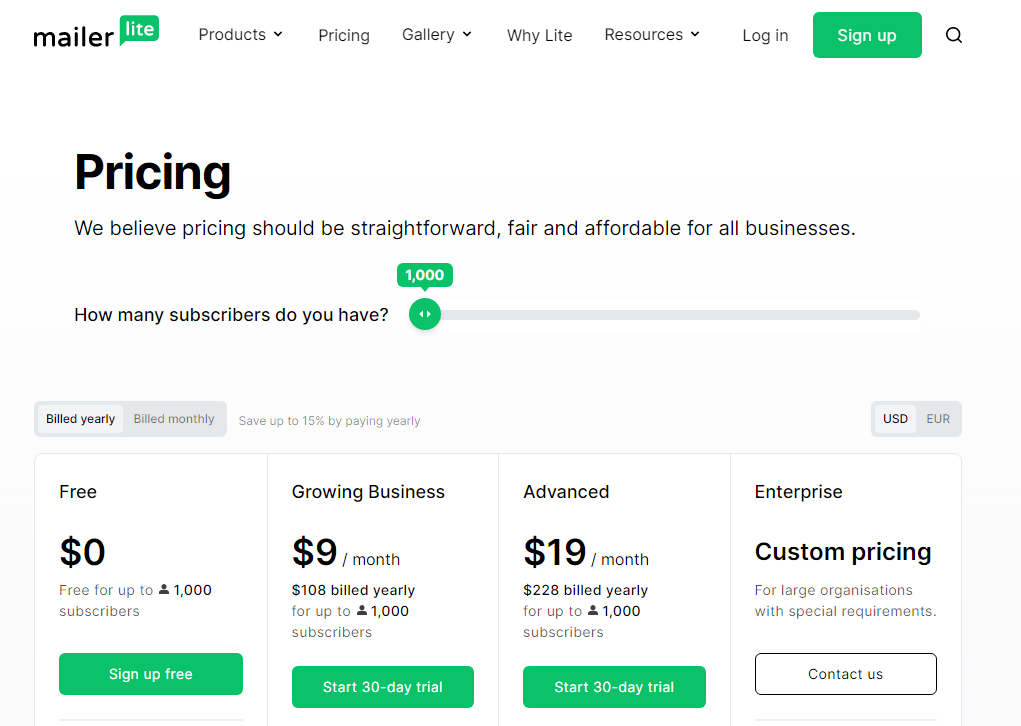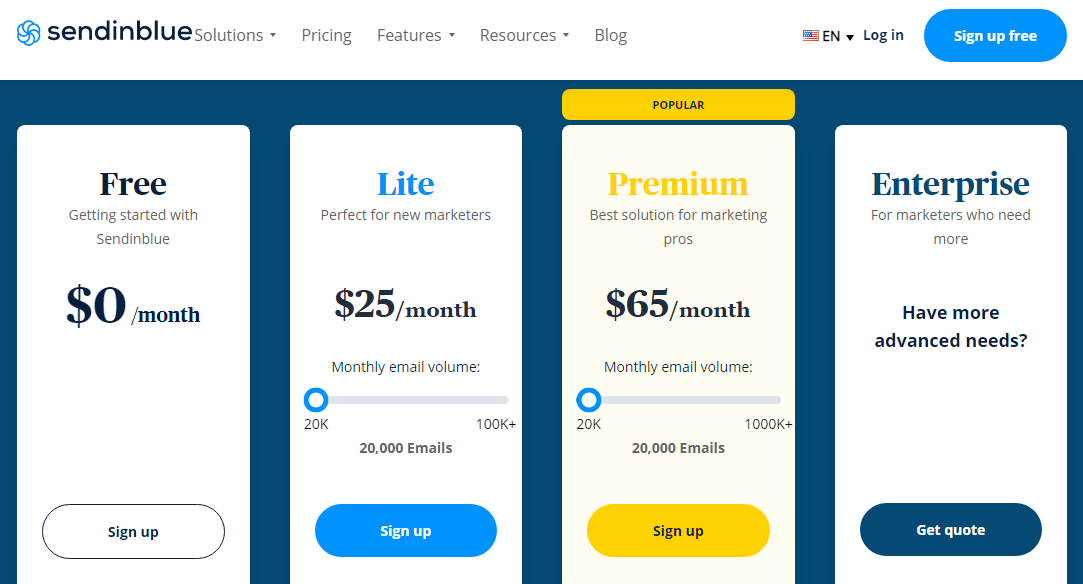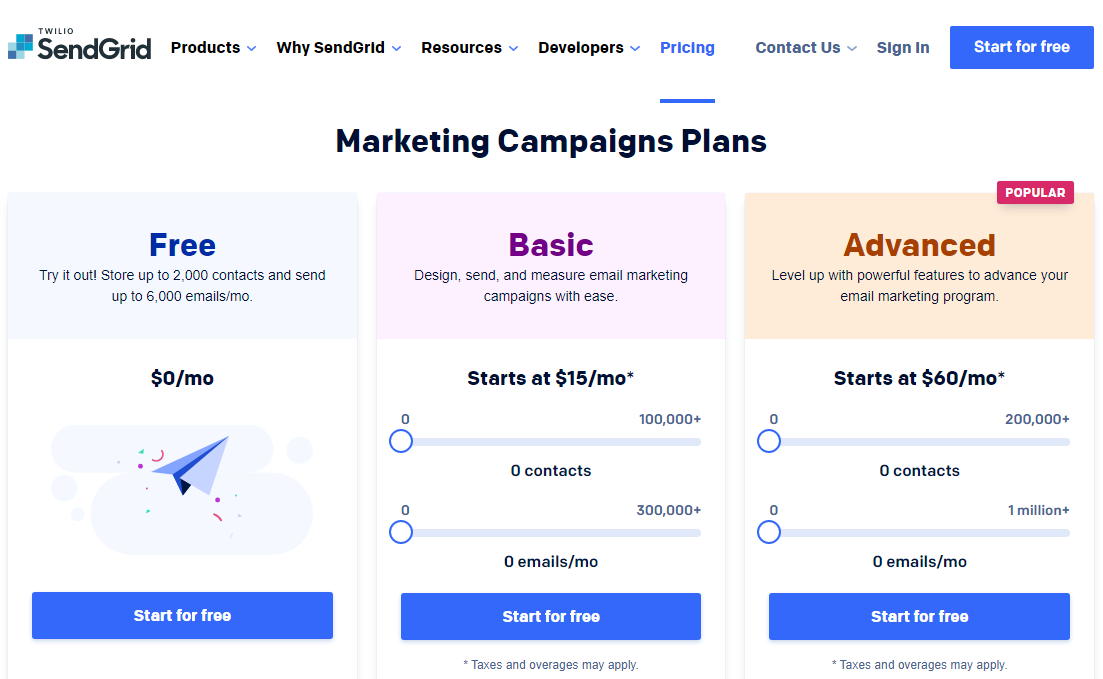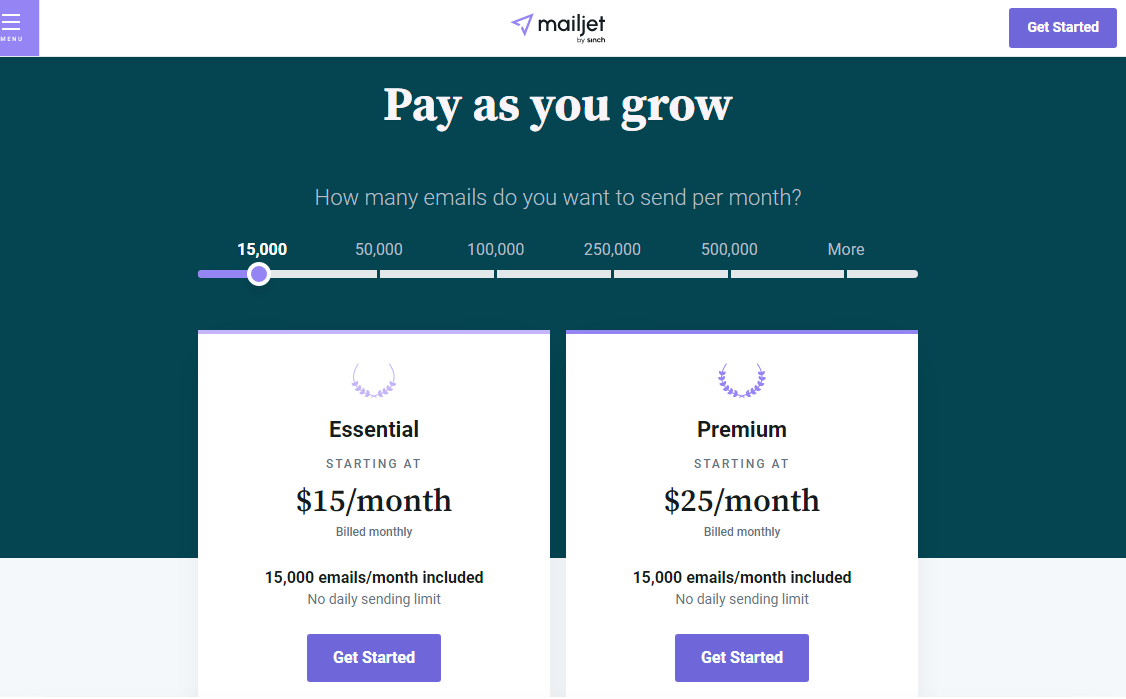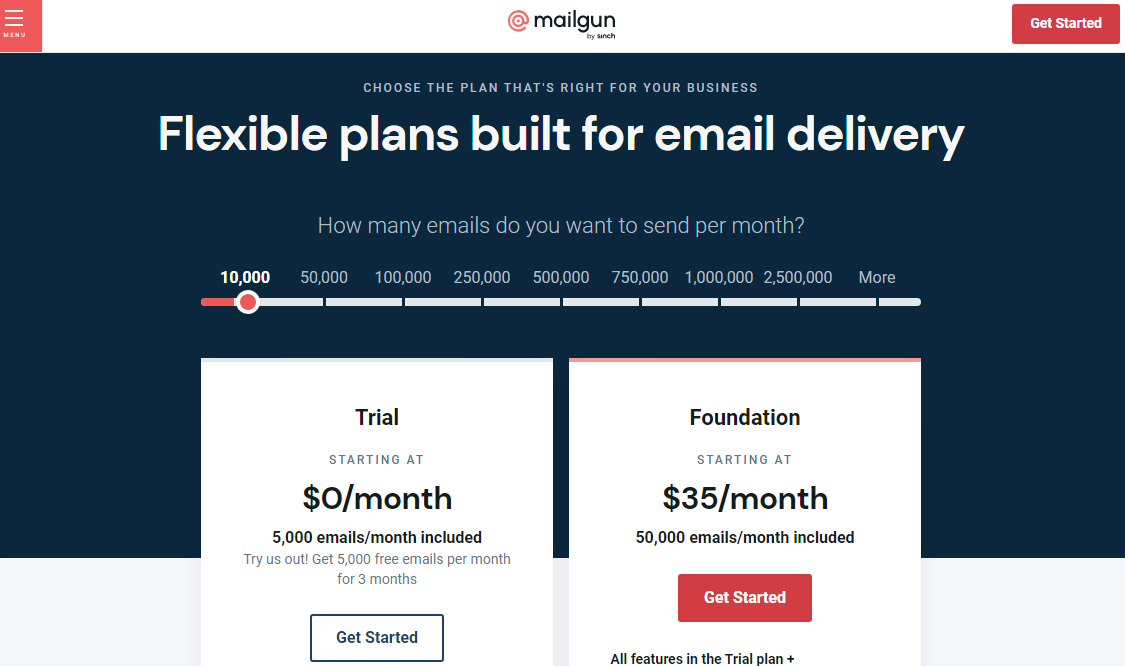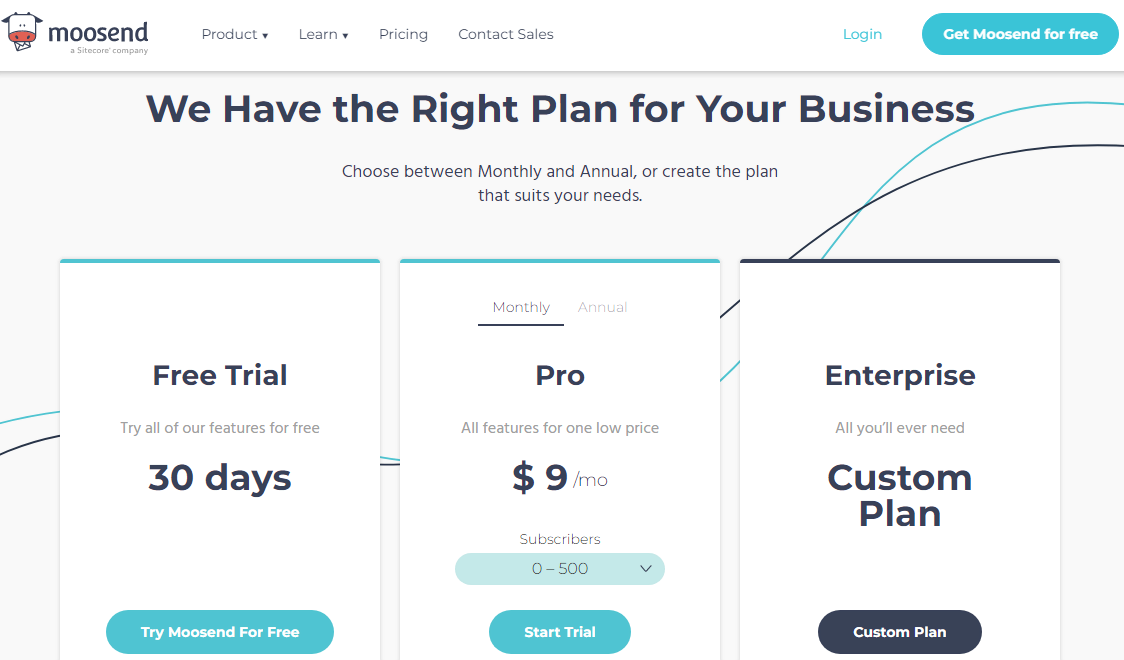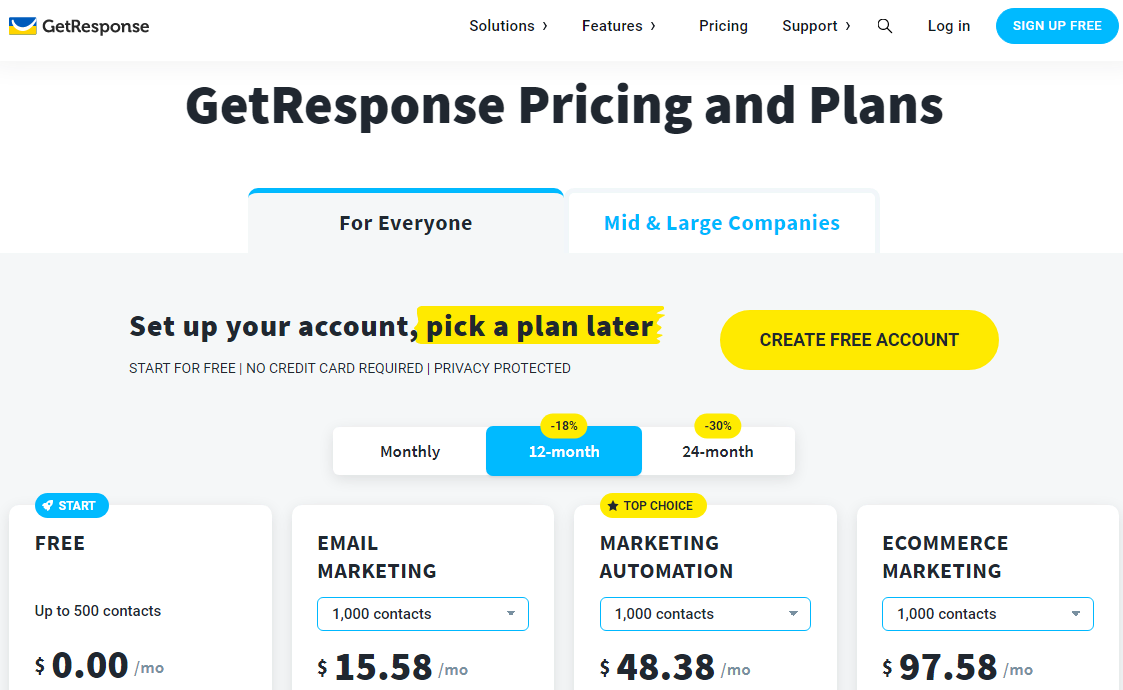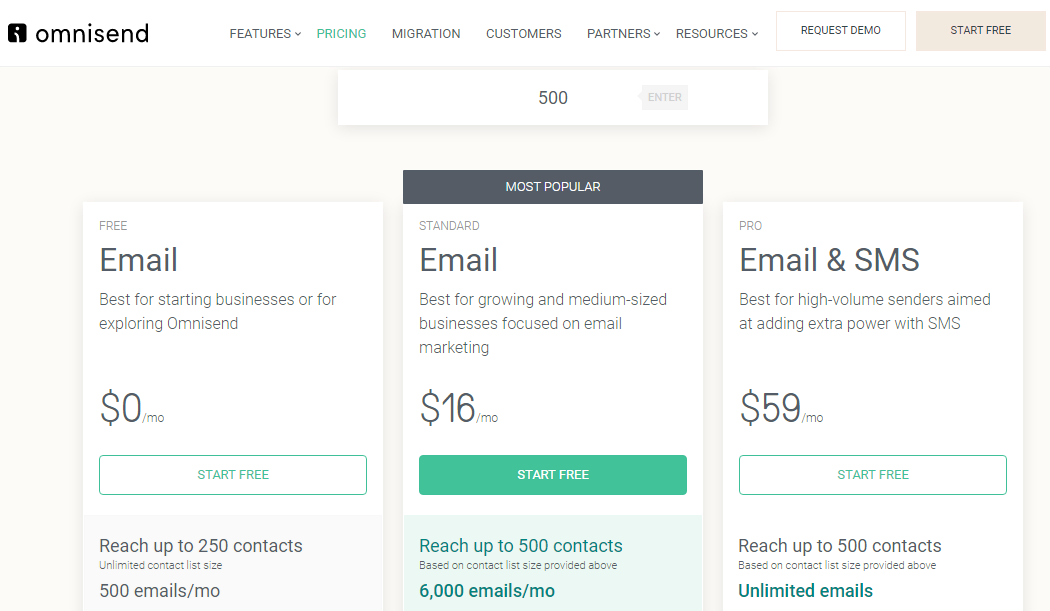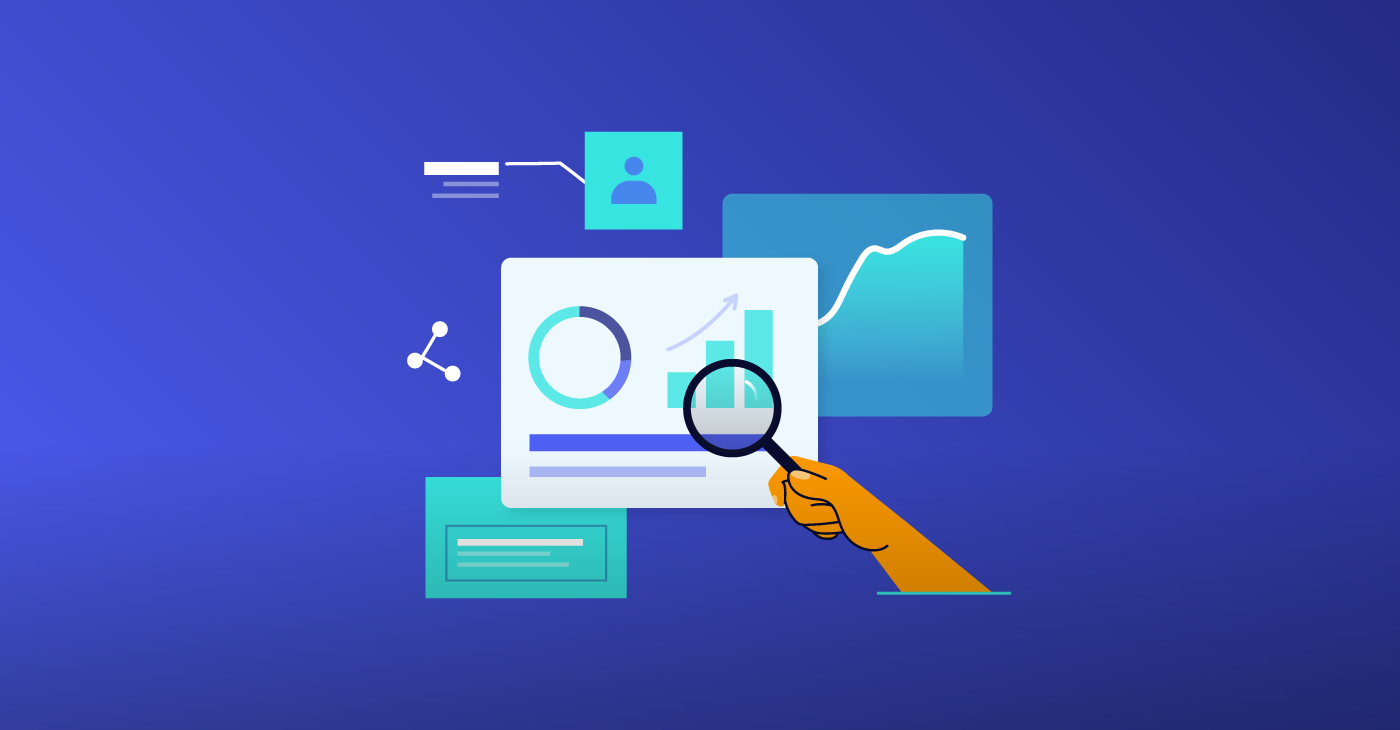When it comes to email marketing, the name of the game is efficiency. It would be impossible to assume that you would be able to send each of your email subscribers an individual email. The time it would take to put together hundreds of emails just doesn’t exist. You’re busy, with a lot of other things to do.
That’s where bulk email senders come in. This may not be a term you’ve heard very often, so let’s dive into what bulk email senders are, why they’re a godsend for email marketers, and some tips to follow when using them.
What Are Bulk Email Senders?
A bulk email sender is software that enables users to send the same message to many recipients at once. They’re often used for newsletters, promotions, or other mass informational messages that don’t need to be adjusted to different recipients.
The main difference between bulk email software and an email service provider (like Benchmark Email) is the level of functionality. Most bulk email software only enables users to send mass mailings, while email marketing service providers are more robust and include the ability to create multiple mailing lists and automate email campaigns, along with sending bulk emails.
Why Are Bulk Email Senders Beneficial?
Bulk email senders not only save you a massive amount of time and money by sparing you the headache of manually sending the same message to hundreds (or even thousands!) of recipients, but they also provide significant reach and can improve brand awareness. Bulk email senders typically also enable you to track which of those recipients open your message and click on the links within.
When it comes to email service providers, however, you can achieve all of the above and can expect some contact management tools to be brought into the fold. Sometimes they’re built into the software, or the software comes with integrations allowing you to tap into your favorite contact management tools. Email service providers also allow you to segment your mailing list and target particular demographics that you think will be more likely to engage with certain content.
Between tracking your email metrics and refining your list(s), a good service is instrumental in improving your engagement rates — which will be directly related to increased conversions. In one study, 44% of email recipients said a mass promotional email had spurred them to make one or more purchases.
Top Tips for Using a Bulk Email Sender
Know Your Needs
No bulk email sender is created equal. If you just need a simple tool that allows you to send mass emails, no personalization or automation necessary, then make sure the tool you land on doesn’t come with more features. Otherwise, you’ll just be paying for things you don’t need.
On the other hand, if you want to personalize your emails, send automated messages, and segment your list based on certain factors, then look for an email service provider that offers you more than just simple mass emails.
Do you want email templates, verification tools, and a/b testing capabilities? Again, these are all things you need to be asking yourself before landing on a bulk email sender.
Keep an Eye on Your Unsubscribe Rate
Bulk sends are great for reaching a lot of people at once, but they do run the risk of being a nuisance — which can have the opposite effect of what’s intended. Make sure your emails are adding value to your recipients’ lives, and watch that unsubscribe rate. If it goes much past the average of .48%, you may want to re-examine your content.
Watch Out for the Spam Folder
Perhaps worse than a high unsubscribe rate is the dreaded spam folder. When your email goes to spam, not only does that mean that your recipient won’t read it, but your email deliverability could be at risk.
To keep your messages landing in recipients’ inboxes, make sure your mass messages avoid spam triggers and don’t schedule your emails too often. Some services include a spam-check feature, like spell-check but for spam triggers, which can be a great failsafe.
Monitor Your Engagement Rates and Adjust as Needed
Another thing that can hurt your deliverability is low engagement. Ideally, your open rate should be at or above the all-industry average of around 21%, and your click-through rate should meet or exceed the average of just under 8%.
The better your engagement, the more likely your emails will be delivered straight to recipients’ inboxes, so if your rates are lagging, it’s worth taking some time to figure out why and hopefully nurse them back to health.
Keep in mind that Apple’s iOS 15 update will affect your email open rates. At Benchmark Email, we’ve created a feature that allows users to track their email engagement in Google Analytics, giving them a better indication of email success.
Some Bulk Email Sending Tools We Recommend
1. Elastic Email
is a reliable email marketing service that prides itself on the ability to schedule multiple campaigns at once. It has a comprehensive toolbox comprising features to manage a contact list, avoid duplicating email addresses, and create eye-popping emails. You also get email automation tools and a powerful Email API to enhance your email campaigns.
Pricing can vary based on the number of contacts on your list: you can manage between 5,000 to 1,000,000 contacts. Thankfully, each plan lets you send unlimited emails every month. If you want complete control over your IPs, Elastic Email lets you do so, albeit at an extra cost.
2. Benchmark Email
Of course, we’d be remiss if we didn’t recommend our own email service. We’re biased, but we think it’s one of the best tools available, with tons of features, like a drag-and-drop email builder, tons of email templates, lead generation tools, reporting, and marketing automation, all at a super affordable price. Our other latest features include:
- If you’re an eCommerce brand, you can take advantage of our eCommerce block so you can easily promote and sell your products via email marketing.
- Our Shopify integration lets you easily add your products to emails with Shopify Blocks, and send personalized communication to all of your Shopify customer segments with Shopify Sync.
- Worried about your sender reputation? We just released Smart Sending AI. Now, we’ll scrub your list for you and remove any dormant or unresponsive emails, improving your sender reputation and email engagement.
If you’re only sending 250 or fewer emails a month, you can try us out for free, and for just $11 a month, you can upgrade and send an unlimited number of emails each month!
3. MailerLite
MailerLite is especially good for tight budgets and small email lists — it’s free for under 1,000 subscribers, and the next tier up is $15 a month for up to 2,500 contacts. Their features are more limited than some of the more powerful tools on the market, but they’re easy to use, and they’ll get you where you need to go. Besides that, MailerLite has custom-based pricing for businesses with more than 1,000 subscribers.
4. Mailtrap
Mailtrap is an email delivery platform that allows you to test, send, and control your email infrastructure in one place. It offers a separate email infrastructure: a stream for sending transactional emails and a stream for bulk emails. This makes Mailtrap a great tool for dev and marketing teams interested in high deliverability of bulk marketing campaigns.
Some of Mailtrap’s features include Email Sandbox, HTML Check, Spam score, Email preview, in-depth analytics, SMTP/API service.
With their Free plan, you can indefinitely send up to 1,000 emails per month at no cost. For more extensive requirements, the paid plans start at just $10 per month. Moreover, each plan has different tiers that give you plenty of room for scalability and flexibility.
5. Sendinblue
If improving email deliverability is a top priority for your business, Sendinblue could be the right choice. This email provider lets you optimize sending time, besides other aspects of the campaign, to achieve higher deliverability. Its feature set includes an email automation tool, IP pools, and a built-in CRM to manage your current customers.
Sendinblue’s free plan lets you send up to 200 emails per day, but you can remove the sending limit with a paid plan. The only quibble is that premium plans are on the higher side of the pricing spectrum, starting at $25 per month.
6. SendGrid
SendGrid sets itself apart from other bulk senders with advanced customization options while still being beginner-friendly. It’s feature-rich, too, with scheduling, contact management, testing, workflows, and email automation features. Moreover, the platform gives seasoned users web and SMTP APIs to streamline integrations with applications.
The free plan lets you manage up to 2,000 contacts and send 6,000 emails per month. If you outgrow the sending limits, you can subscribe to a paid plan starting at $15 per month.
7. Mailjet
MailJet is a reliable bulk email sender for dispersed teams. It offers email verification, A/B testing, segmentation, personalization, and contact management tools. Besides the essential email marketing tools, the platform has robust collaboration tools that let remote team members build beautiful emails together.
You can manage unlimited contacts and send 6,000 emails per month on the free plan. Paid plans start at $15 per month, just in case you want to send more emails. Plus, there’s a custom-based plan for brands that send over 15,000 emails every month.
8. Mailgun
Product teams and developers looking for a simple way to send bulk emails will love Mailgun. The tool offers advanced APIs to send, receive and monitor email campaigns more effortlessly. More than that, it has an easy-to-use email builder, a batch of customizable templates, segmentation, A/B testing, and personalization tools.
Mailgun doesn’t offer a free forever plan, but it lets you send 5,000 free emails per month for three months. Paid plans are more expensive than other providers, starting at $35 per month for 50,000 emails.
9. Moosend
Moosend is one of the most affordable bulk senders in the industry. This service is for you if you’re on a tight budget but still want to send unlimited emails every month. Of course, you get fundamental features such as drag-and-drop builder, campaign editor, automation workflows, and advanced list segmentation.
Like Mailgun, Moosend doesn’t offer a free forever plan. Instead, there’s a 30-day free trial that lets you send unlimited emails for that month. Paid plans start at $9 per month for less than 500 subscribers and let you send unlimited emails and build unlimited forms and landing pages.
10. GetResponse
GetResponse is an affordable, beginner-friendly bulk email sender, best for creators running newsletters and webinars. An all-rounder, the service lets you build and send emails, create websites, run webinars, and more. It also comes with pre-configured email workflows, advanced segmentation, lead scoring, and other useful automation tools.
The free forever plans let you manage 500 contacts and send unlimited newsletters every month. Paid plans start at $15.58 and unlock advanced features such as email scheduling, lead scoring, and webinars.
11. OmniSend
Omnisend is a bulk sender for e-commerce businesses that are looking to engage, convert or reactivate their customers. It comes packed with numerous email templates, pre-built e-commerce workflows, and a drag-and-drop builder. Its distinguishing feature is the SMS marketing suite.
The free plan isn’t as generous as other senders as it lets you send 500 emails per month and manage up to 250 contacts. The paid plans are quite expensive, too. For example, the $16 per month plan lets you send 6,000 emails per month — which is the same as free plans for SendGrid and MailJet.
If you notice, Mailchimp and Constant Contact are not included in this breakdown. We have a deep analysis where you can compare Constant Contact vs Mailchimp vs Benchmark. Check it out if you’re still not sure which platform is best for your bulk-sending needs.
We hope this simple guide helped to shed some light on bulk email senders so you can better determine which may fit your needs more appropriately. Good luck and happy sending!
Didn’t find what you’re looking for? Check out our comprehensive 3-way comparison of Constant Contact vs Mailchimp vs Benchmark Email here!