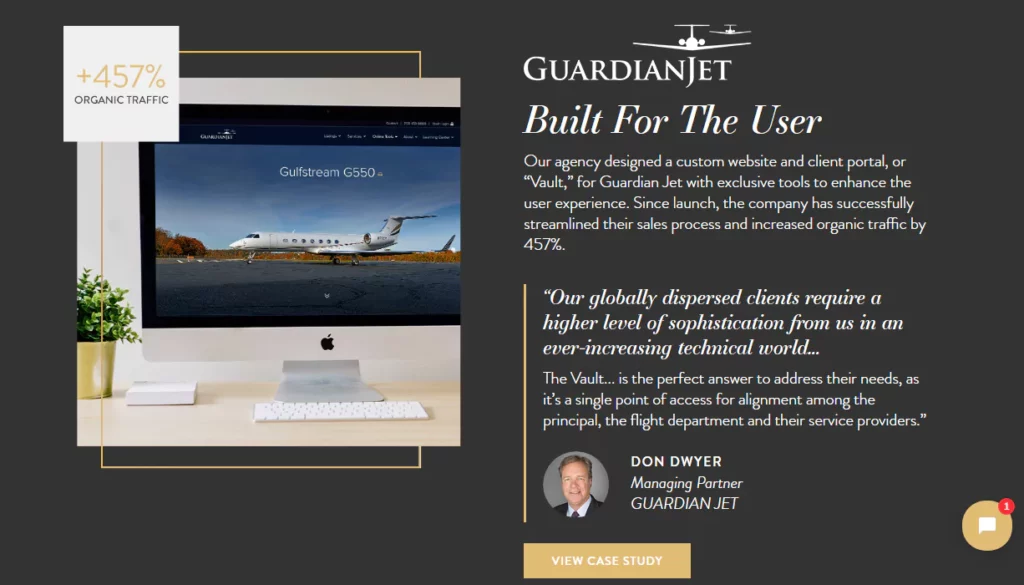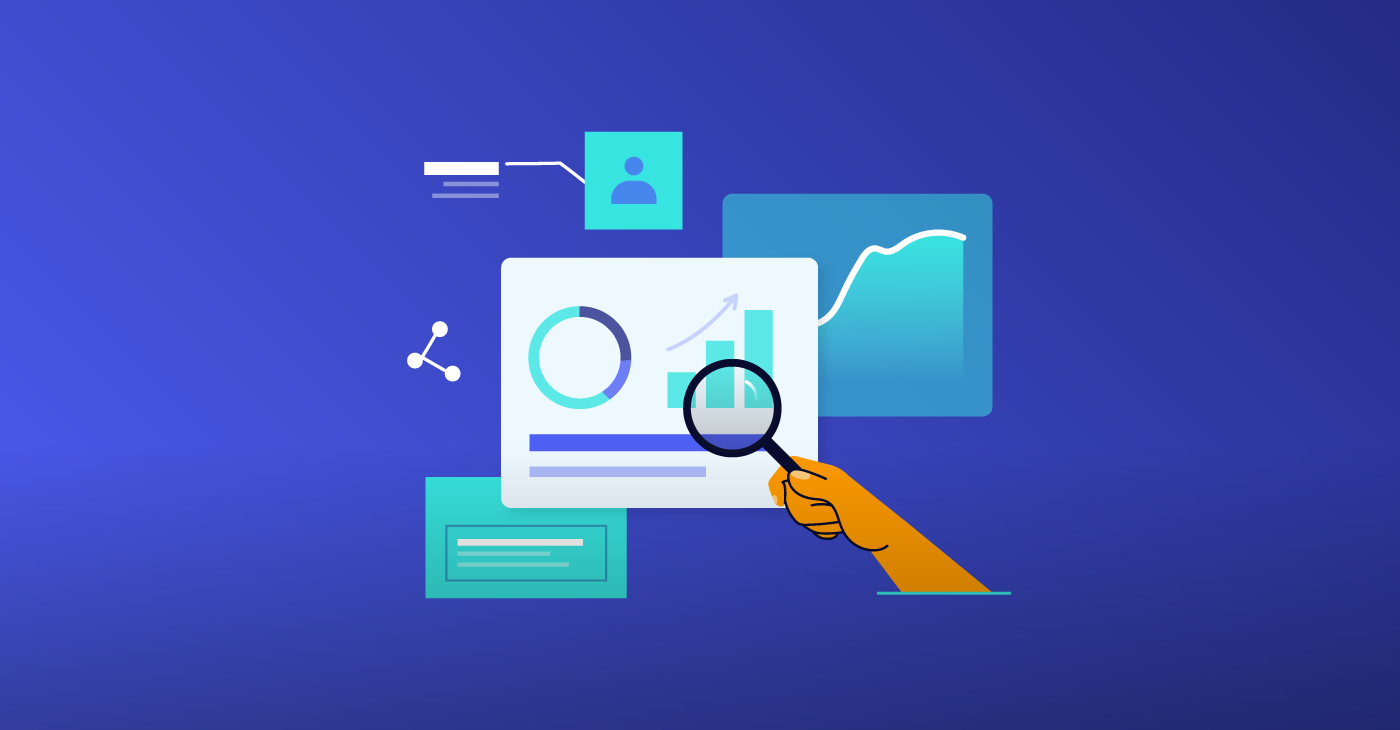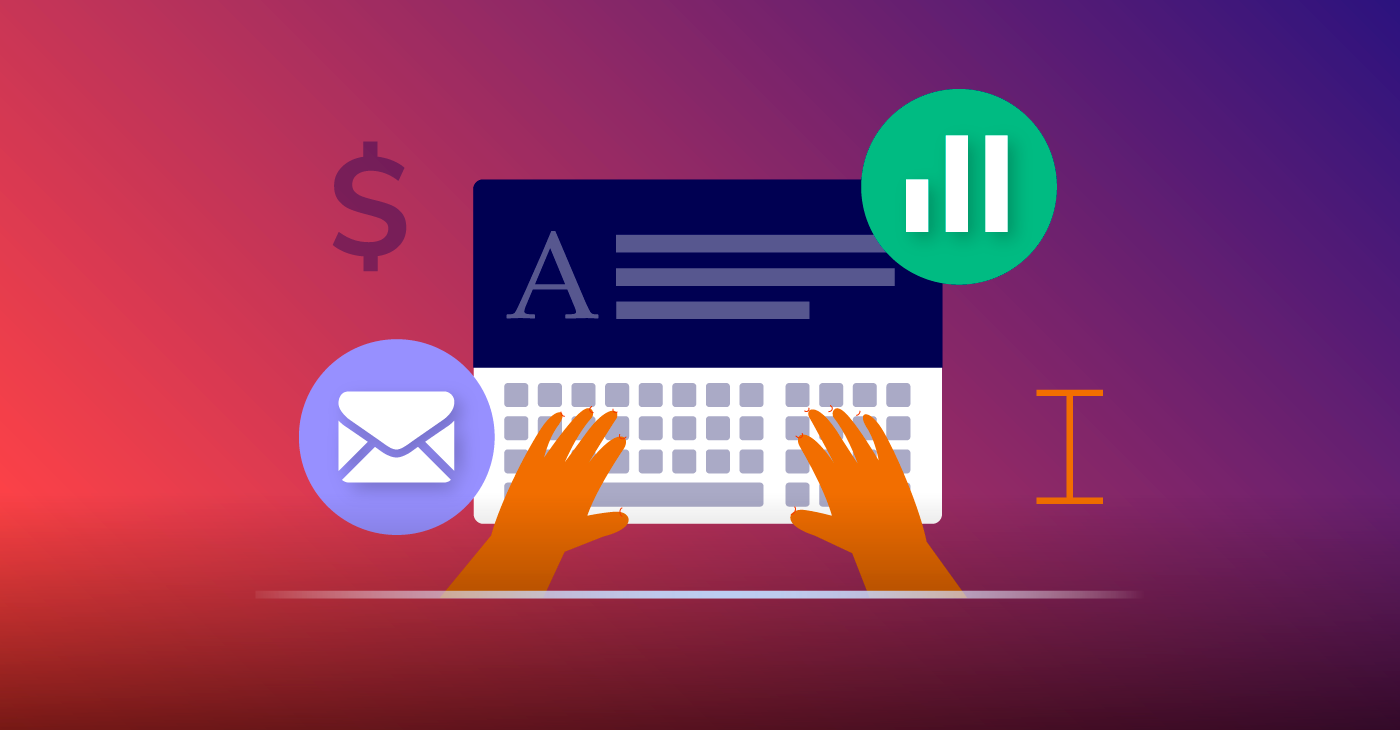
Your company website is invaluable. It not only harbors everything potential customers need to know more about your company, but it serves as a gateway for capturing new leads.
The customer journey can be a long one. Customers have to find you online, go to your site, convert to a lead, and then make a purchase. That’s why it’s crucial that your website makes it as easy as possible for leads to convert.
Generally, out of all onsite visitors, only 3.5% will end up making a sale – but the conversion rates vary across industries. If your conversion rates are falling behind industry averages and you’re looking for the culprit, look first at your website design.
In this article, we’ll give you actionable tips so you can ensure your website leads more visitors towards a sale.
6 Website Design Tips That Will Help You Boost Revenue
1. Keep it Simple
The first time a potential customer lands on your website, it takes 50 milliseconds to form an opinion about it. Yes – 0.005 seconds to decide whether you’re a credible brand or not.
Unfortunately, though, most customers won’t stay any longer than 15 seconds. If you want them to make a sale, you have to offer your value proposition early on and make it easier for the customer to find what they need.
First and foremost, implement a clear hierarchical structure. In this structure, the homepage is at the top, and beneath there are categories that can further be broken into sub-categories.
Build your website menu to include every category and clickable subcategory. This way, the on-site visit will have a clear idea of what you offer and won’t have to navigate through several pages to get what they are looking for.
It’s always good to make your products or services easily accessible, so adding them to the major navigation is recommended. You may also want to incorporate your key audience into your navigation in some way. For example, maybe include a “Resources” tab in the navigation that opens up to content directed at each of your audience segments.
2. Optimize Pop-Ups and Embedded Forms
Every website should have a way to capture data from visitors. The best way to do this is to use website forms.
You can offer something of value, like a webinar, whitepaper, guide, or email newsletter subscription in exchange for your site visitors’ names and email addresses. Once you have this information, you can add them to your email campaigns, create more touchpoints, and eventually start the sales process.
Rowena Figueroa from Hinge Marketing uses this approach. “Offer gated premium content. This type of content takes a deeper dive into your key topics and can come in the form of guides, ebooks, webinars, and research reports. The forms you require visitors to fill should ask just one or two questions, so take a progressive approach to gathering data from your visitors. If you keep offering them valuable gated information, they’ll agree to part with their data, and you can more effectively lead them down the marketing/sales funnel.”
It’s important to know where to add pop-ups and forms. You’ll want to target high-traffic pages, like your blog, homepage, and product and services pages.
- With pop-up forms, you can set them up to appear before a visitor exits a page or before they reach the end of a blog post.
- Place embedded forms on landing pages so your ad campaigns will direct traffic to these pages and encourage conversions.
3. Use Engaging Visuals
95% of buying decisions are subconscious and happen as a result of a change in the buyer’s emotional state. Two things can help influence a customer’s emotion: color and visuals.
Color is particularly critical as it affects the customer’s mood and appeals to their emotion. For example, the color red arouses a feeling of urgency and aggression, whereas yellow evokes a feeling of optimism.
Keep in mind that 84.7% of buyers say color is the primary drawcard. So pick a color scheme that stimulates the right emotions in customers and suggests the appropriate traits of your brand.
When it comes to using images of your product, one image is never enough. More than 33% of your buyers want to see all the viewing angles, so give them alternate and detailed views. Consider including videos of your product in use so site visitors can get the full picture and experience. Context matters, and when site visitors can’t be in the same physical space as or test-drive what they’re considering purchasing, it could be a dealbreaker.
4. Provide Social Proof
When it comes to online shopping, buyers want reassurance about your product before forking out the cash. One of the best ways to give customers the reassurance they need is to show social proof.
Social proof is evidence that other buyers had a positive experience with your product or service offering. You can achieve that in many ways, but the most effective is to add reviews, case studies, and testimonials to your website.
Online reviews work because they showcase your product capability from the customer’s perspective, giving your public credibility. And, 79% of customers trust them as much as personal recommendations from friends or family.
If you’re wondering where to start, consider borrowing a page from Mediaboom. When you land on Mediaboom’s website, you instantly see the results that prove their digital marketing prowess.
5. Optimize for Mobile Devices
More than 50% of your web traffic is from mobile phones. That number is only going to grow, given the increasingly ubiquitous nature of smartphones.
Mobile optimization is pretty much a given at this point. Every business should have a website that is not only easy to navigate on desktop or via laptop but that’s also optimized for mobile devices. The last thing you want is a site visitor exiting your site because they find it difficult to see what they’re doing while on their device.
By making sure the images, content, embedded forms, or CTA buttons are properly displayed on small screens, you’re making it easy for visitors to get what they need and get closer to a sale. Plus, since mobile optimization is pretty much a necessity nowadays, not having it could really hurt your credibility.
6. Simplify the Checkout process
You’ve worked hard to get customers to the billing page, don’t ruin the sales opportunity with a lengthy checkout process. Make it straightforward because if it’s not, 18% of the customers will abandon their carts.
Expunge any unnecessary data fields and clearly label the remaining ones. On average, the checkout flow contains 23 form elements. That number isn’t written in stone; you can reduce it to make checkout a cinch. Or, you can let customers save their information or create a login so they can easily pull it the next time they want to make a purchase. Also, add a summary field to let customers see the product preview in the cart.
It takes a lot to get a visitor to your site. Don’t let all that effort go to waste with a site that isn’t optimized for more sales. The six tips above are simple to implement and will ensure you’re making the most out of each visitor and lead you generate.