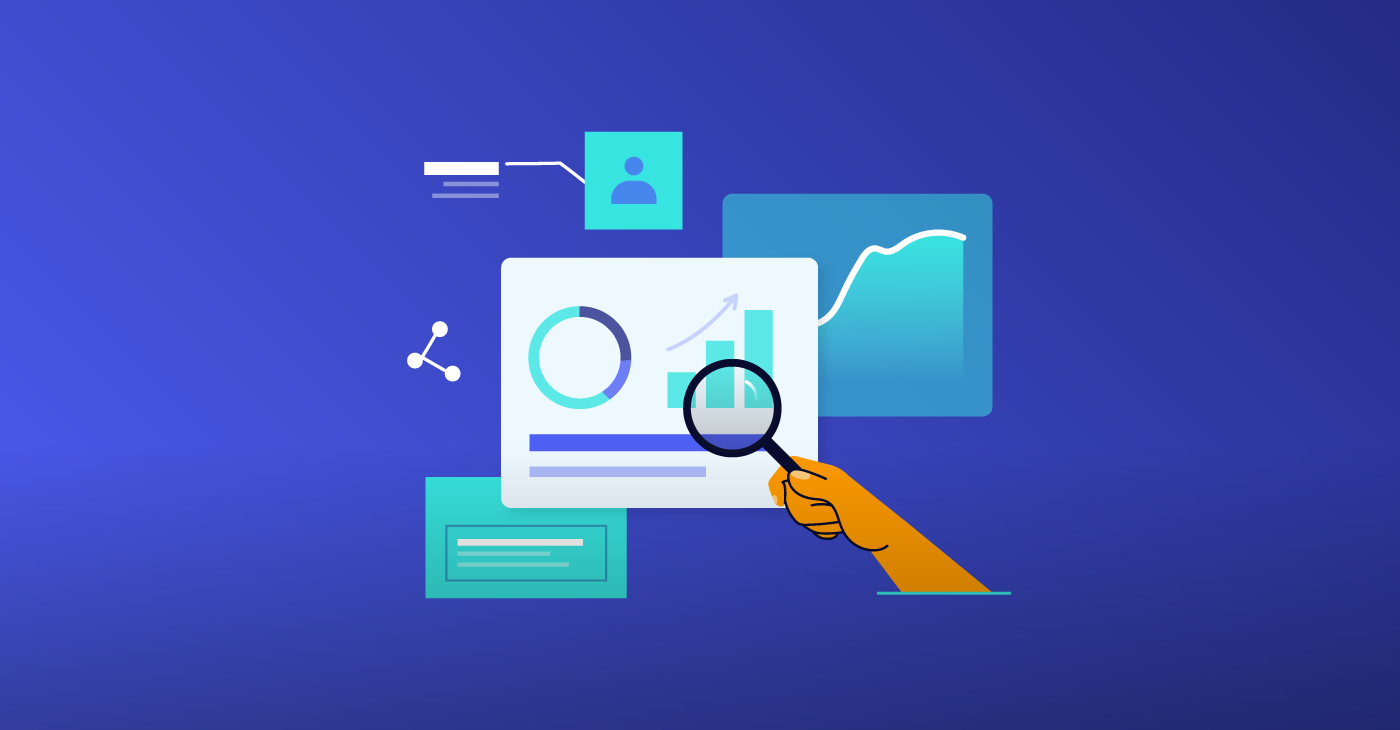
The tactics we used 15 years ago for improving page rankings no longer apply today. In the old days, it was enough to fill content with keywords, a practice known as “keyword stuffing.” The problem here is that low-quality websites and irrelevant content ended up ranking higher than user-friendly and relevant websites.
Today, there have been hundreds of updates to search engine algorithms that take into consideration other factors to better determine whether pages are relevant to search intent. Among these factors, user experience comes into play: This is where UX and SEO join forces.
By doubling down on improving UX, you can get better SEO, more website traffic, and more conversions.
For eCommerce sites, it’s how to get more sales. For web apps, it’s how to improve product quality while also giving your inbound marketing funnel a boost.
How to Measure User Experience: Engagement Metrics
Engagement is a factor in your SEO ranking, and it’s a measure of how compelling your site is to your target audience. If you’re seeing low engagement per page, you could be suffering from poor UX.
Therefore, keeping track of your engagement metrics will be key to understanding if you are doing a good job. These ones are key:
- Bounce Rates: Refers to the percentage of users who leave your website after viewing only one page. A high bounce rate can occur because users could not find what they were looking for.
- Pages per session: Refers to the average number of pages that were visited in a session.
- Average session duration: Indicates the amount of time a user spends on a given page or on the website as such. It also indicates the number of users who have returned in relation to the overall number of users. If they have returned, this would indicate an interest in the contents, right?
With that in mind, let’s go over eight tips you can start implementing yourself to improve your site’s UX and get to the top of Google’s search rankings.
7 UX Factors That Affect Search Engine Rankings
So what can we do to ensure good user-engagement metrics and improve our SEO rankings? Well, we can improve the overall user experience. These are some of the ways in which UX and SEO come together:
1. Page Speed
Waiting for a page to load can be a frustrating experience which will normally increase bounce rates. By directly influencing the user experience, Google takes page speed as a basic ranking factor.
We cannot control bad internet speed, but there are certain actions to take to ensure faster loading. Among them: optimizing image sizes, file sizes, codes, and caches, among others.
To check the current loading speed and determine where you are failing, you can try several tools for free, such as PageSpeed Insights or GTMetrix.
2. User- Friendly URL Structures
Friendly URLs are part of a positive user experience since they give the user an indication of where they are situated in the overall hierarchy of a website. In addition, friendly URLs also give search engines a hint regarding what the content is about.
This can be an example of an unfriendly URL, which confuses both the user and search engines regarding the content of the webpage:
https://www.mysite.com/nl/winkelmandje?add=1&id_product=188&token=a4009ae7144dbef5f8ff2c0770f98da5
On the other hand, a friendly URL should follow the journey a user takes to arrive at a certain website containing the categories and subcategories in an organized manner:
https://www.benchmarkemail.com/features/ecommerce/
This URL is understandable and displays website organization. This is a clear example of how UX and SEO work together to improve rankings.
3. Mobile Responsiveness
A first-class mobile UX is essential. With 54% of all web traffic happening on mobile devices, you could lose more than half of your potential customer base.
Consider implementing an AMP (accelerated mobile pages) which ensures good visibility and page speed in any type of device. Remember that search engines rank sites that load fast and work flawlessly.
A focus on mobile unlocks so much potential for businesses online, especially in eCommerce. With a good mobile site, you’ll also be able to send personalized texts to your customers or discount codes, ensuring you’re capitalizing on every opportunity to engage and convert.
4. Site Architecture
We’ve talked about the structure of your web pages, but the structure of your whole site is subject to UX and SEO concerns.
How Site Architecture Impacts User Experience
For users, your site needs to be laid out in a clear and logical way that’s easy to navigate. This implies, in part, having a clear menu, with basic categories and subcategories within each, rather than having dozens of categories without parent categories. If you are an eCommerce company, consider using an eCommerce microservices architecture as it can significantly improve your site’s UX and streamline performance by providing a user-friendly menu structure and scalable microservices for optimized navigation and personalized features.
How Site Architecture is Relevant for Search Engines
For SEO, you need an XML sitemap somewhere on your site that makes it easy for Google to do two things: find your homepage and navigate the rest of your site in relation to that.
It’s fairly easy to generate a sitemap, with plenty of online tools ready to do that for you. Once you’ve got it, head over to Google Search Console, create an account if you haven’t already, and submit your sitemap there.
Not only does this make it easy for Google to navigate your site, but additionally, it helps Google make it easy for users to find you in the first place.
5. CTAs
A big part of UX is making sure users know where to go to get what they want. Clear calls-to-action (CTAs), the big, bold buttons you see in any mobile-friendly email, are essential to achieving this.
One of the fundamentals of UX is making sure your site conforms as much as possible to the user’s “mental model.” This simply means that everything does pretty much what they’d expect it to do.
Super-obvious CTA buttons might seem overbearing, but users want to find exactly what they’re looking for in a matter of seconds. CTAs enable you to create a clearly marked-out customer journey and improve your conversion funnel.
They’ll get your user where they want to be as soon as possible, so they can stay there as long as they want to. This UX improvement helps with your engagement rates, a factor we previously explained Google looks at to determine your SEO ranking.
6. Readability and Content Layout (SEO)
The readability of an article is key to optimizing the user experience. No matter how good the content is, if it is not readable, it can drive the reader away.
At the same time, a clear structure makes it much easier for search engines to crawl the content. Again, UX and SEO work together to increase the chances of ranking higher.
If you’re running a text-heavy site with blogs and articles, you can freshen your content up with a few tricks of the SEO content trade.
Make sure your text content is skimmable: broken up by h2 headings, some h3s if necessary, and bullet points where it helps. Learn the AIDA structure:
- Attention
- Information
- Desire
- Action
Oh, and keep your paragraphs short.
But not too short.
Less than six lines is a good rule of thumb. If you’re dealing with highly technical or B2B content full of industry jargon, you can use the Hemingway site to trim down unwieldy sentences.
7. Quality Content
The quality of your content is an overlooked factor in UX. It’s one of the biggest factors in your SEO, whether it’s created in-house or outsourced. (Yes, you can even use SEO strategies for affiliate marketing.)
The types of content you create can vary. Whether you should be creating blog posts, social media stories, pdf guides, or videos will be clear once you know your audience. What do they like already? Which devices do they spend the most time on? In what context will they be searching for your target keywords?
By creating the most relevant and genuinely valuable content you can, you’re providing a great experience for users. If you’re in eCommerce, you can provide more information and drive more sales by embedding content like video guides and how-to blogs on your product pages.
But content is also essential to SEO. Every piece is a chance to rank #1 on another keyword, so each one represents a chance to win a new customer by giving them exactly what they’re looking for at exactly the right time.
SEO Optimizations That Improve User Experience
Implementing SEO-Friendly Design
Design is about more than how your site looks. And when you’re designing for SEO, it’s important to keep in mind some technical details that users won’t see. Every webpage on your site needs to be structured in a way that Google’s bots can make sense of.
It’s not just SEO bots that benefit from this. As people move to read-it-later services like Pocket or Instapaper, Apple brings out services like Safari Reader, and Google itself gets smarter about pulling content out of your page and directly into search results; it becomes more important than ever to make your pages machine-readable.
Not only does this benefit your SEO, but it also ensures a good UX no matter where or how users are accessing your webpage.
Optimized Alt-Texts
Alt text is invisible to almost all users, but it’s crucial to making your site legible to machines. Alt-text is inserted into your HTML image tags (e.g. “<img src=”{webinar_ad.jpg” alt=”Join our webinar on the 26th with CEO Jane Doe” width=”500″ height=”600″>”) to describe to machine readers what information is relayed by the image.
This makes your site more accessible to users who need screen reader technology to navigate the web, and that may be required by laws like the Americans with Disabilities Act.
It also acts as a failsafe if the image doesn’t load. Image-rich sites or marketing emails will often throw up a splashy graphic for webinar marketing, but it’s useless if the information isn’t visible. (This is why in general, you shouldn’t put important information in an image.) That becomes more of an issue as email clients like Apple’s start to block remote content to protect user privacy.
The other machine readers who will be looking through your image tags are Google’s own web crawlers. Image tags let you describe your site’s content to Google, which enables them to better place your site in the relevant search terms where users are looking for you.
Adapt Your UX and SEO Efforts to Your Audience
The foundation of a good UX or SEO strategy is knowing your audience better than any of your competitors. As more businesses are run on exactly the same cloud providers and APIs, it becomes the only thing left to compete on.
UX designers will often start by gathering as much info on users as possible and segmenting them into a few ‘buyer personas‘: characters who represent the kinds of people who use your site. This idea has spread into marketing more generally, and it’s useful to keep in mind for your SEO strategy too.
Use Niche Keywords
If your ideal audience is the kind of person searching “best Zoom alternatives,” that’s the keyword you should dream of ranking #1 on. But in a world where the best place to hide a body is the second page of Google, SEO is a highly-competitive, winner-take-all game.
Instead, you should go as deep as you can into your target niche. If you’re a specialty coffee roaster, “specialty coffee” is no good. “Specialty coffee Glasgow” is better.
Adapt the UX Experience to Your Audience
Once you’ve figured out how to get people onto your site, all that work is useless if they’re not staying there and engaging. As Google considers UX a factor in your search ranking, you need to think about how best to help your audience once they’re on the site, using what you’ve learned about them already.
If you know they’re busy professionals, you should offer key takeaways at the top of your blog posts. If you know they’re young mobile-first users, you better make sure your site works seamlessly on every device.
These are just some of the ways UX and SEO are related, and by following them, you’re bound to improve your SEO rankings. As Google keeps striving to highlight the best content, they’ll think of more ways to reward great UX with a high ranking, so it’s a good idea to stay up-to-date with trends in both fields.
Author Bio
Jenna Bunnell is the Senior Manager for Content Marketing at Dialpad. Dialpad phone for small business is an AI-incorporated cloud-hosted unified communications system that provides valuable call details for business owners and sales representatives. She is driven and passionate about communicating a brand’s design sensibility and visualizing how content can be presented in creative and comprehensive ways. Check out her LinkedIn profile. She has also written content for Traffit and Together.






