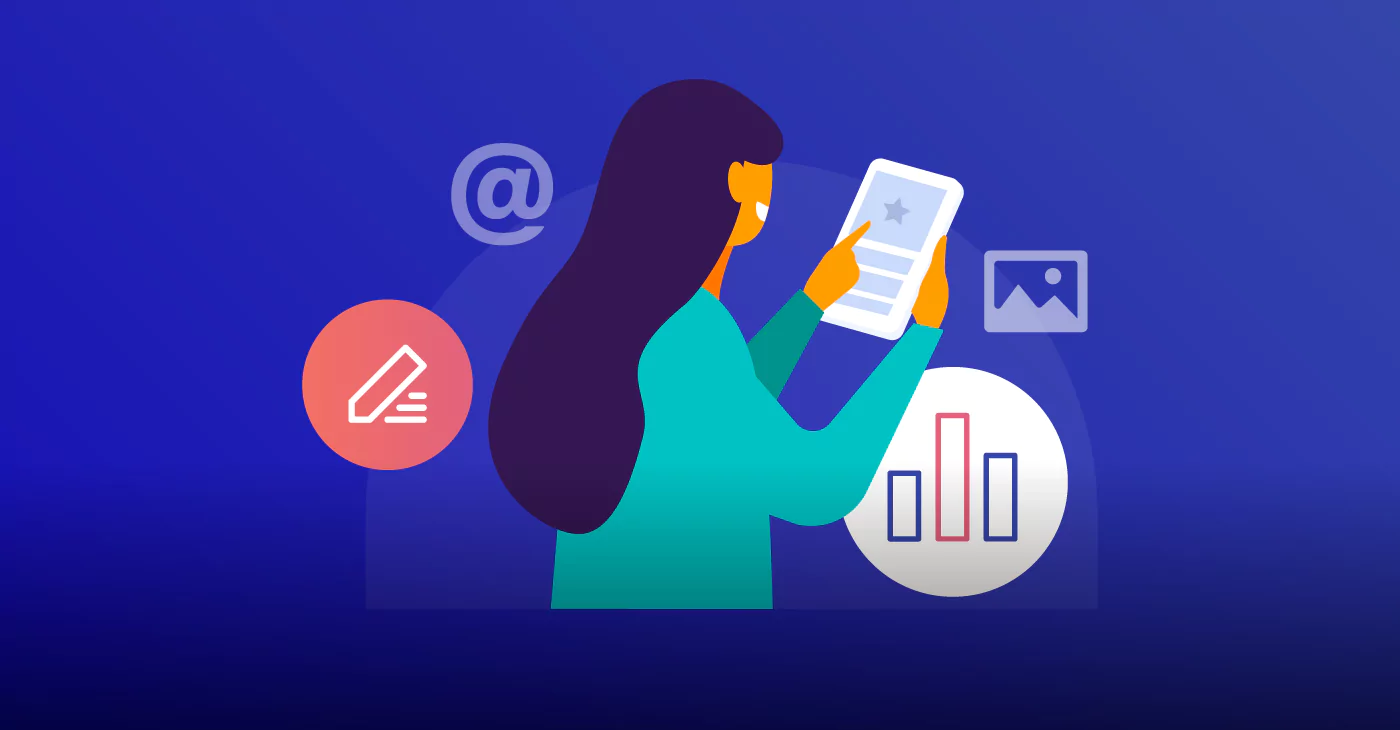Seasonal Campaigns Made Easy: How to Pre-Schedule Your Entire Year’s Worth of Emails
October 30, 2024 4 min read

For digital marketers, staying ahead of the curve separates the good and great ones. One effective strategy many marketers overlook is the power of seasonal email campaigns. These campaigns can significantly boost engagement and sales with holidays and special events happening throughout the year. However, crafting and sending emails on the fly means missing certain opportunities and creating a lot of extra work. This is where pre-scheduling your entire year’s worth of seasonal email campaigns comes into play.
This article will explore how to effectively pre-schedule seasonal campaigns and the time-saving benefits of utilizing automation features.

Why Seasonal Campaigns Matter
Seasonal campaigns allow businesses to connect with their audience more personally, leveraging the emotions and themes associated with specific times of the year. These campaigns can take various forms, including holiday promotions, back-to-school offers, and summer sales. Here are a few reasons why seasonal campaigns are vital:
- Increased Engagement: Seasonal emails often resonate more with recipients, leading to higher engagement outcomes.
- Timely Promotions: Aligning your offers with seasonal events can create urgency and motivate customers to take action.
- Brand Relevance: Seasonal campaigns keep your brand at the forefront of your customers’ minds, reinforcing your presence.
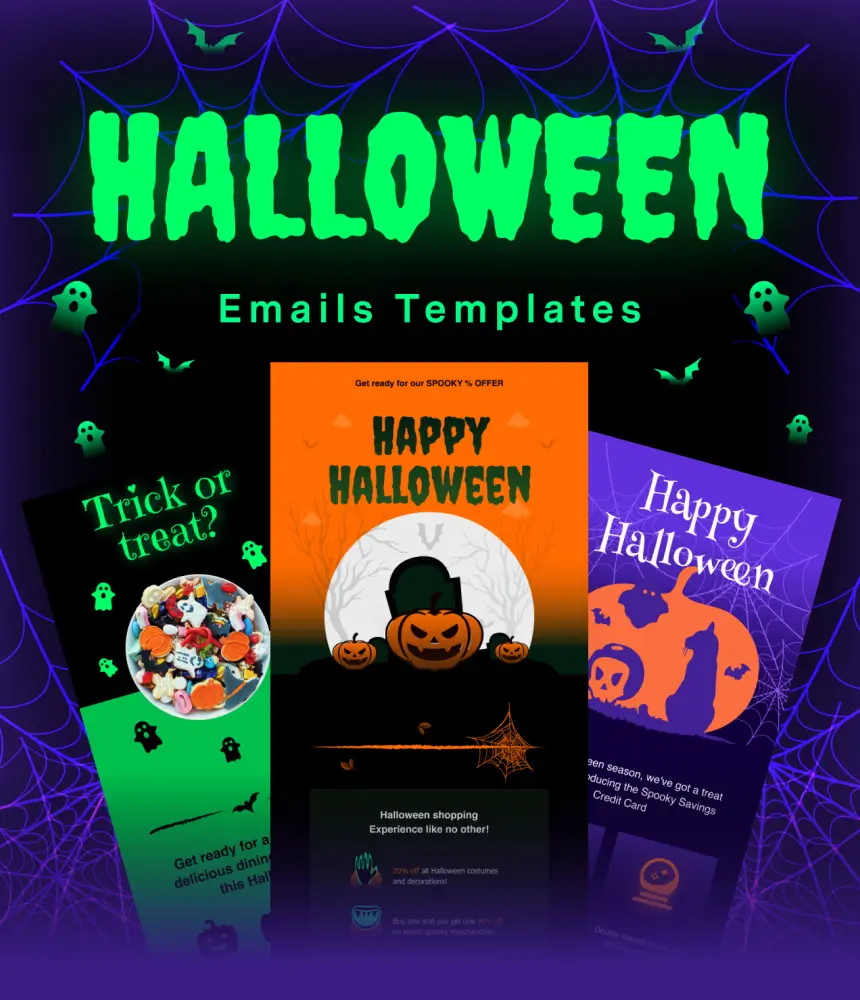
Step 1: Plan Your Seasonal Campaign Calendar
The first step in pre-scheduling your seasonal email campaigns is to create a calendar that outlines key dates and themes for the year. Consider the following:
- Major Holidays: Identify major holidays relevant to your audience, such as Christmas, Hanukkah, Valentine’s Day, and Easter.
- Seasonal Events: Consider seasonal events that may not be holidays but are still relevant to your business, such as back-to-school season, summer vacations, or end-of-year clearance sales.
- Business Milestones: Incorporate your business’s milestones, like anniversaries or product launches, into your seasonal campaign calendar.
Once you establish your calendar, you’ll have a clear roadmap for your email marketing efforts throughout the year.
Step 2: Create Engaging Content for Each Campaign
With your calendar in hand, it’s time to develop engaging content for each seasonal campaign. Consider the following tips when creating your email content:
- Theme Alignment: Ensure that your email content pulls from the theme of the season or holiday. Use relevant visuals, colors, and language to capture the spirit of the occasion.
- Personalization: Leverage customer data to personalize your emails. Tailor your messaging based on past purchases and behavior to make the content more relevant and appealing.
- Compelling Subject Lines: Create attention-grabbing subject lines that evoke curiosity or excitement about the seasonal campaign. A strong subject line is crucial for improving open rates.
- Clear Calls to Action (CTAs): Include clear and compelling CTAs to make it easy for recipients to take action. Whether it’s to shop now, RSVP, or learn more, ensure the action you want them to take is unmistakable.
Step 3: Use Automation Features to Schedule Emails
The true power of pre-scheduling seasonal email campaigns lies in automation. Most email marketing platforms offer robust automation features, making scheduling emails easy and efficient. Here’s how to leverage these features:
- Set Up Your Campaigns: Create each seasonal campaign in your email marketing platform as a separate email. Design the content, including images and links, and save each email as a draft.
- Schedule Emails in Advance: Use the scheduling feature to set specific dates and times for each email to be sent. This ensures your campaigns go live at the right moment, capturing your audience’s attention when it’s most relevant.
- Automate Follow-Ups: Consider setting up automated follow-up emails based on customer interactions. For example, if a recipient opens your email but doesn’t click on a link, you can send a reminder or a different offer to encourage engagement.
- Utilize Drip Campaigns: Consider creating a drip campaign for longer seasonal campaigns, such as a holiday season. This involves sending emails over a period, gradually building excitement and engagement.
Step 4: Monitor and Adjust Your Campaigns
Once your seasonal campaigns are scheduled, the next step is monitoring their performance. Keep an eye on critical metrics, and by analyzing these metrics, you can provide valuable insights into how your audience responds to your campaigns.
- Review Analytics: Most email marketing platforms provide analytics tools to track your campaign performance. Use this data to identify which emails performed well and which didn’t.
- A/B Testing: Conduct A/B tests to compare different elements, within your email to see what works best.
- Gather Feedback: Encourage customers to provide feedback on your campaigns. This can be done through surveys or simply asking for their thoughts in your emails. Use this feedback to enhance future campaigns.
Step 5: Revisit and Update Your Calendar
At the end of the year, review your seasonal campaign calendar and the results of each campaign. Identify what worked, what didn’t, and any trends you noticed throughout the year. Use these insights to update your calendar for the following year, ensuring continuous improvement in your email marketing strategy.
- Assess Trends: Look for patterns in customer behavior during different seasons. Did certain campaigns perform better during specific holidays? Use this data to inform your future strategies.
- Refine Your Content: Refine your email content and design for the upcoming year. Keep what worked well and make adjustments where needed.
- Plan for New Opportunities: Stay open to new opportunities throughout the year. Look for trending events or holidays relevant to your audience and consider adding them to your calendar.
Pre-scheduling your entire year’s worth of seasonal email campaigns saves time and ensures your marketing efforts remain consistent and timely. By planning, creating engaging content, and leveraging automation features, you can streamline your email marketing process and focus on what truly matters—building customer relationships and driving business growth.