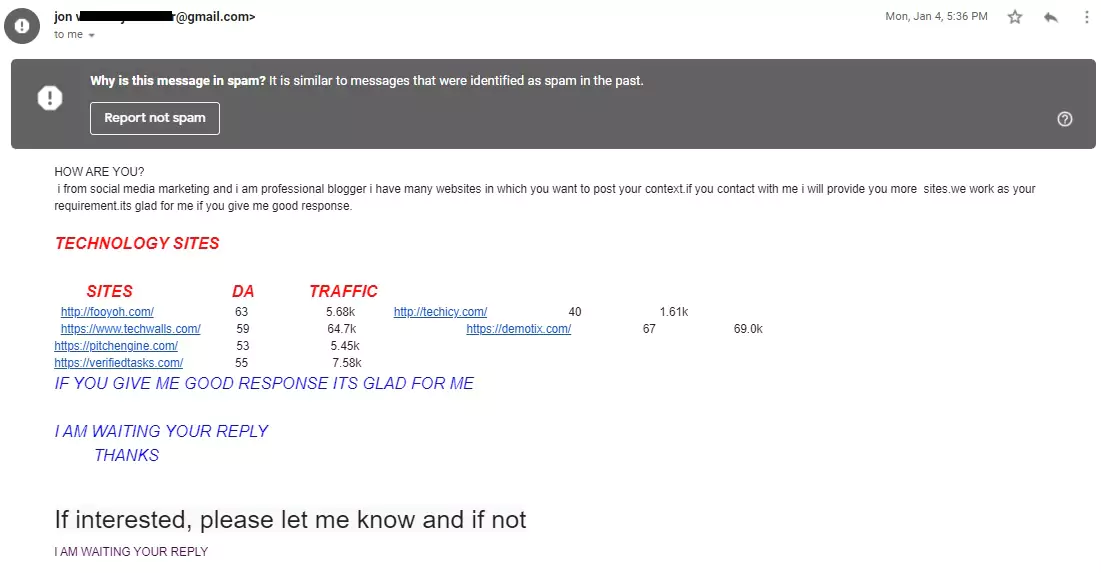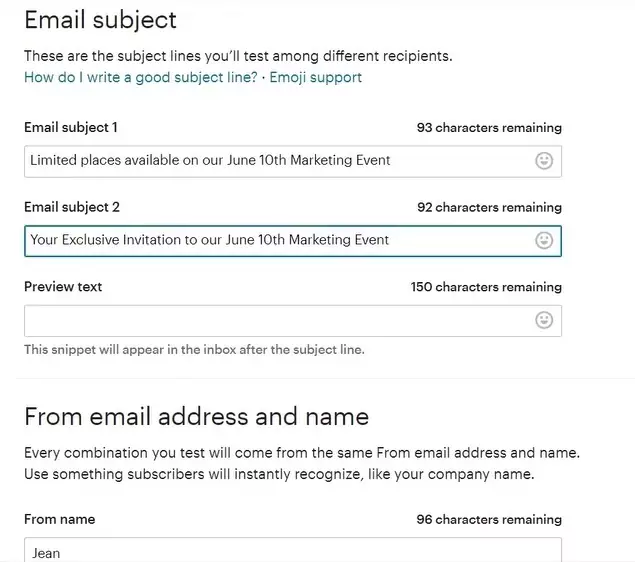How to Reduce Email Bounce Rate and Improve Deliverability
December 14, 2022 13 min read
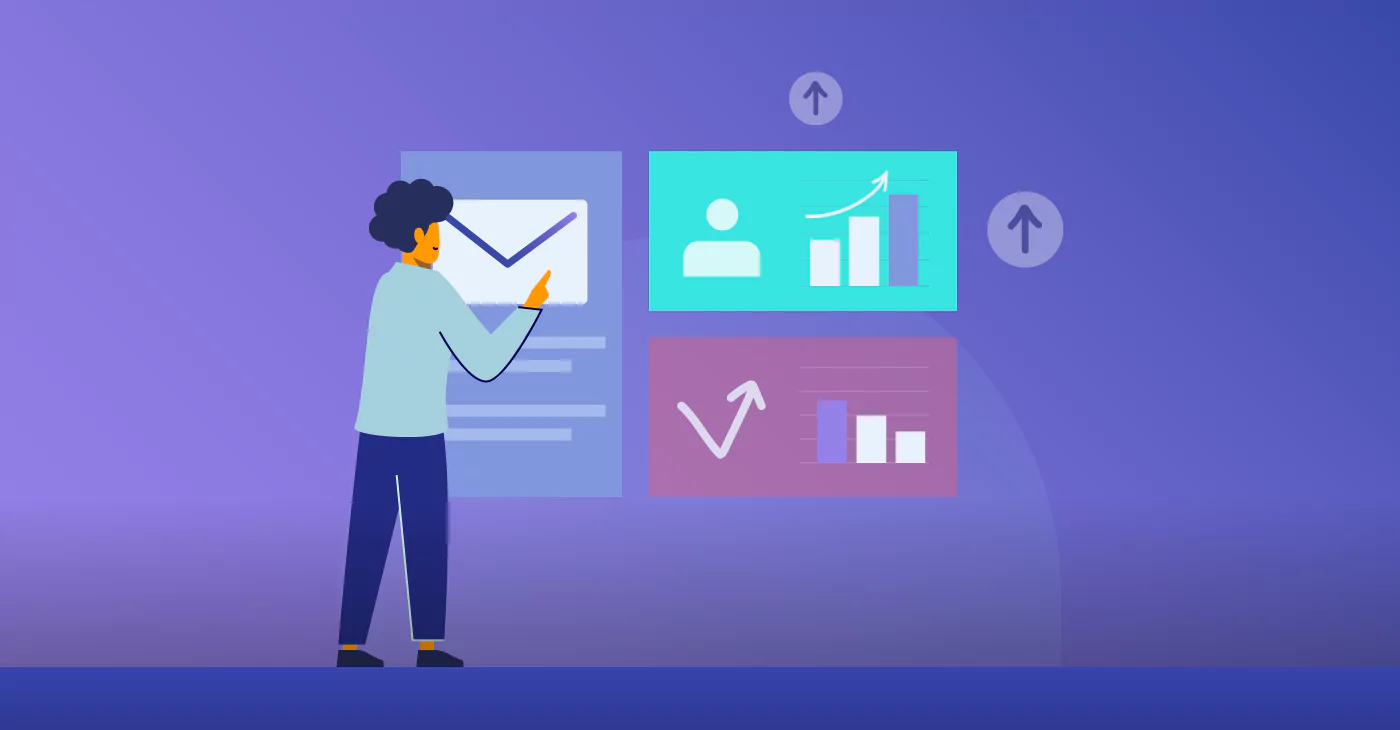
After all the sweat, blood, and tears you gave to craft a valuable email for your subscribers, it’s finally time to hit the send button. But, after you send them, a large chunk of your subscribers end up not getting it. Can you even imagine the horror?
Bounced emails aren’t a new kid on the block when it comes to email marketing. Whether your subscribers no longer have access to their emails or the email server is under construction, it happens.
The higher the email bounce rate you have, the higher chances it’ll hurt your email deliverability. According to a study, the accepted benchmark for email bounce rate is around two percent. It means for every 100 emails you send, it’s normal to see two emails be returned to you. Meanwhile, if you see your email bounce rate is over five percent, it’s time to bring that number down to a healthier range by taking some actions.
Fortunately, reducing the email bounce rate doesn’t have to be a head-scratcher. Let’s dive into everything regarding email bounce rate, including some powerful ways to make sure your emails land smoothly in your subscribers’ inboxes.
What is Email Bounce Rate
Your email bounce rate is the percentage of the emails you’ve sent that weren’t able to reach the recipient’s inbox — or even spam. Instead, they were bounced right back to you as undeliverable.
Now, this might just be a ‘soft’ bounce, meaning the email couldn’t be delivered for potentially temporary reasons, like an overly full inbox or a too-large message. In that case, a later attempt (or a few) will be made by your server in the hope that it’ll get through.
Or it could be a ‘hard’ bounce, which means the email domain no longer exists, the account has been closed, or the address contains a typo, and the message will never be able to be delivered. A hard bounce is a permanent deliverability issue.
Every returned email has an effect on your bounce rate since the rate is based on a percentage. So if you send 1000 emails and 100 come back undeliverable, you have a bounce rate of 10%.
Hard Bounce vs. Soft Bounce
As we’ve mentioned earlier, there are two types of email bounce rates: hard bounces and soft bounces. Hard bounces occur when you send an email to an invalid or inactive email address. Soft bounces happen when you send an email to a valid email address, but your email gets returned due to a temporary issue (such as a full inbox).
In most cases, a hard bounce will make the email permanently undeliverable, while a soft bounce may only be temporary. If you experience many hard bounces, your mailing list likely contains incorrect or outdated information.
On the other hand, a lot of soft bounces could indicate that a spam filter is blocking your emails or that the recipient’s mailbox is full.
Either way, keeping an eye on your bounced emails is important. Both hard and soft bounces impact the deliverability of your emails negatively. However, hard bounces will do so quickly since they’re permanent failures. That said, take steps to reduce both types of bounces.
Unsubscribe Rate Vs. Bounce Rate
There are several key performance indicators (KPIs) of email campaigns that you must pay attention to as a business owner. Two of those KPIs are the unsubscribe rate and bounce rate. Here’s a closer look at each one and how they compare.
The unsubscribe rate refers to the percentage of recipients who use your email’s unsubscribe link. A high unsubscribe rate could be a result of several factors. These include poor list quality, irrelevant content, or sending too many emails.
On the other hand, the bounce rate refers to the percentage of people who do not receive your emails because the recipient’s mail server returned them.
Both KPIs are important, but the one you focus on would depend on your goals. If your goal is to deliver your emails, you should focus more on reducing your bounce rate. If your goal is to boost engagement, focus on lowering your unsubscribe rate.
Both, however, can have an impact on your email sender reputation.
What is Email Sender Reputation?
When it comes to email deliverability, your sender reputation is everything.
Your sender reputation is a score that mailbox providers use to determine whether they should deliver your emails to their users. The higher your score, the more likely your emails will get delivered to your recipients’ inboxes, and the lower your score, the more likely your emails will end up in recipients’ spam folders or get bounced altogether.
Several factors contribute to a sender’s reputation. These include,
- The number of bounced emails
- The number of complaints from recipients
- The email’s content
When choosing email marketing software, you must consider the company’s sender reputation. An email marketing service with a good reputation helps get your emails to the inbox of your intended recipients.
Your sender reputation also comes down to whether or not you’re practicing proper email marketing tactics, which leads us to our next point.
Double-Opt In Email Marketing
Double-opt-in is the gold standard when it comes to email deliverability.
Double-opt in means a prospect must first sign up for your email list, then confirm their subscription via a second email. The extra step is worth it because it ensures that everyone on your list is interested in hearing from you. This helps to avoid any potential complaints about spam in the future.
Using a double-opt-in system for your email marketing has several benefits.
- It ensures that you only send emails to people who asked for them. This also improves your open and click-through rates, as your recipients want to hear what you have to say.
- It builds trust with your audience because they gave you their contact details in a bid to hear from you.
- It reduces the chances of getting your emails marked as spam. You are emailing people who have opted in to receive your communications.
Overall, double-opt-in email marketing is a great way to build trust and get your messages to the right people.
How Bounce Rate Impacts Email Deliverability
If you send 100 emails and 2 of them bounce back, you have a 2% bounce rate, which is in line with the average and isn’t too worrisome. However, any rate above 5% is definitely cause for concern because the higher your bounce rate, the more it affects your overall deliverability.
Email service providers see a high bounce rate as an indication of poor email marketing tactics or low-quality content, and they’re more likely to deliver your emails to the spam folder in the future — even for users who usually open and even click links in your messages.
This can have a devastating effect on your engagement rates, click-through rates, and, ultimately on your sales. Deliverability is crucial to email marketing success.
In addition to the basic truth that an undelivered email is a lost opportunity for conversion down the line, every individual bounced email increases your email bounce rate and threatens your digital reputation, So it’s worth the effort to reduce your rate wherever possible.
Tips for Reducing Your Email Bounce Rate
1. Update and Clean Your Email List Regularly
One of the most common reasons your emails bounce is that a subscriber no longer has access to the email account. In this situation, you can avoid it by updating your email list regularly and ensuring the emails you track are permission-based. It doesn’t mean that you have to remove email addresses from that list and build a new one from scratch regularly.
It’s about getting rid of inactive users and subscribers who never opened your emails to keep your list healthy and active. This way, it’d be much easier for you to focus on the subscribers who really have an interest in your brand and email campaigns. Note that with Apple’s iOS 15 update this may be harder to track, but it can still be a method used on your subscribers who aren’t Apple users.
Below are some handy ways to constantly update and clean your email list, even if you don’t have reliable open-rate information due to iOS15:
- Request feedback on every email you send so you know which email address is worth keeping in
- Ask your subscribers to let you know if anything changes with polls or forms.
- Request another opt-in for the least engaged subscribers.
- Make it easy to unsubscribe so the unengaged subscribers won’t have to report your emails because the process is too difficult.
- Make sure all your sign-up forms are permission-based. State on the form that by providing their emails, leads grant you permission to contact them. This will help to ensure those you’re reaching out to actually want to hear from you.
Benchmark Email’s Smart Sending can also help to improve your deliverability by eliminating email sends to dormant accounts. Dormant accounts can negatively affect your deliverability because they are often associated with high bounce rates and low engagement levels.
By sending your emails only to active subscribers, you can improve your chances of reaching your target audience and achieving your desired results.
2. Avoid Alerting the Dreaded Spam Filter
A report shows that over 80 percent of daily emails are spam, resulting in an estimated 140 billion spam emails sent every single day. So, it should come as no surprise that your bounced emails end up in subscribers’ spam folders. The reason is that the spam filter detected your emails as spam and might even unconsciously be falling into them.
Without you even knowing, you might’ve included some content or even phrases on your emails that trigger the spam filter to identify you as a spammer. Broken images, too many links, inappropriate terms can easily put the spam detector on red alert. Emails that are poorly structured and have terrible formatting can also end up in the spam folder.
Here are some actionable tips to prevent emails from going to spam and maximize your email deliverability:
- Use a trusted IP address to send your emails.
- Always warm up a new IP address slowly with a low send volume before sending many emails at once with it.
- Pay attention to your email format, content, and layout. Always avoid including spam-related elements and try not to put all the content in one email.
3. Implement Double Opt-In Sign-Ups
When you have double opt-in set up for new subscribers, they won’t be added to your list until they’ve confirmed their email address by clicking the link in their confirmation email. This eliminates the risk of gathering fake email addresses or ones with typos, which in turn reduces the chance of a future bounce.
This method also ensures that your subscribers actually want to hear from you, which can help in other areas, like reducing unsubscribes and the chance of being marked as spam in the future.
4. Include a Reliable Captcha on Your Sign-Up Form
If you’re plagued by bot sign-ups, a captcha — those little tick-boxes that let a form know you’re human, sometimes including a visual test that’s difficult for non-human eyes to pass — is a great option. This won’t eliminate human error like typos, but it will streamline your list and keep it safe from spammy sign-ups.
5. Use Your Verified Own-Custom Domain
Consider investing in a private domain or an own-custom domain that represents your organization and avoid using free domains like Gmail or Yahoo. Not only does a custom domain make you more professional and authoritative, but it also helps you tell the receiving email server that you’re a legitimate sender — which can make it easier for your emails to reach subscribers’ inboxes.
After you get your own custom domain, it’s crucial to authenticate or verify it. Domain authentication helps you verify that the domain used in your email address is all under your control. That way, it can prevent others from sending emails on behalf of you without your permission, helping you protect your subscribers from phishing scams, attacks, and spammers.
There are three primary methods of email authentication to reduce your bounce rate:
- Sender Policy Framework (SPF). It’s a mechanism that specifies specific servers/ hosts authorized to send an email for a domain on your behalf.
- Domain Key Identified Mail (DKIM). It uses an encrypted signature to verify if the email sender is who they say they are. It also gives the key to the recipient to check back your DNS records.
- Domain-Based Message Authentication Reporting and Conformance (DMARC). It compiles the signals from SPF and DKIM to accurately identify whether an email is authorized or not.
6. Rely on A/B Split Testing
Not all emails perform and are created the same. Some of your emails might give you a better result than others. That’s why you need to test out which subject lines, CTA buttons, email copy, content your subscribers engaged in the most with A/B split testing.
To do an A/B split testing, you should create two versions of an email to see which one performs best and see if it helps you reduce your bounce rate at all. With the comparison, you’ll get solid insight into which areas you need to double down on or need some improvements in.
Here are some elements you need to pay attention to while performing A/B testing so you can steadily improve your email quality and minimize the bounce rate:
- The length of subject lines
- Word order
- Email content
- Visual content (including infographics, photos, explainer videos, etc.)
- Call-to-actions buttons or text
7. Prepare for Changes
It’s common for people to sign up with a work email (then leave that job) or adjust their personal email address when they change their name (as a result of marriage or some other life change). It’s a good idea to check in with subscribers once a year to confirm their contact information and make sure changing their email is easy and intuitive in their account profile.
8. Keep Yourself Visible with Consistent Outreach
One of the most common reasons emails end up blocked or sent to spam is that the recipient doesn’t recognize the sender. If your subscribers haven’t heard from you in six months, they’re probably no longer interested in what you have to say, and they might even have forgotten who you are all together. Keep a consistent cadence of messages to stop that from happening.
How to Track Your Bounce Rates and Other Important Email Metrics
There are a few different ways to track your bounce rate:
- Check your email service provider’s statistics. Most providers will give you some data on bounces, including the percentage of emails that bounced and the reason for the bounce.
- Use an email tracking tool. These tools can give you detailed information on your bounce rate, including which specific emails bounced and why.
- Look at your overall email metrics. If you see a sudden drop in open rates or click-through rates, that could be an indication that your bounce rate is increasing.
There are a few important email metrics, apart from your bounce rate, that you should also keep track of. They include deliverability, open rates, click-through rates, and unsubscribe rates.
- Deliverability measures how many of your emails reach the inboxes of your subscribers. If your emails don’t deliver, your subscribers will not see or engage with your content.
- Open rate tells you how many people opened your emails. This is a good metric to track because it gives you an idea of how interested people are in the content you share.
- Click-through rate measures the link clicks in your email. It helps you gauge how effective your call-to-actions are. If people are not clicking on the links in your emails, you may need to make changes to your call-to-actions.
- Unsubscribe rate shows you the number of people who have unsubscribed from your email list. It helps you identify issues with your content or campaign. A high unsubscribe rate could mean that you’re sending too many emails or that the content of your emails is not valuable to your subscribers.
Keeping track of everything can be hard, but with Benchmark Email’s reporting section, you get access to all of the metrics that matter to the success of your email marketing campaigns.
Wrapping Up: Keep Track of Your Email Bounce Rate and Deliverability
A higher email bounce rate won’t only hurt your overall email deliverability but also hurt your reputation as a sender. If you don’t pay closer attention to your email bounce rate and deliverability, you’ll see a decrease in engagement levels, open rates, lower click-through rates — which all can lead to a lower number of sales.
Hopefully, the best practices mentioned above give you an understanding of how to create emails that reach your subscribers’ inboxes so you can reap all the benefits you deserve from your email marketing campaigns. Best of luck with your next email marketing campaign!
Author Bio
Andre Oentoro is the founder of Breadnbeyond, an award-winning explainer video company. He helps businesses increase conversion rates, close more sales, and get positive ROI from explainer videos (in that order).