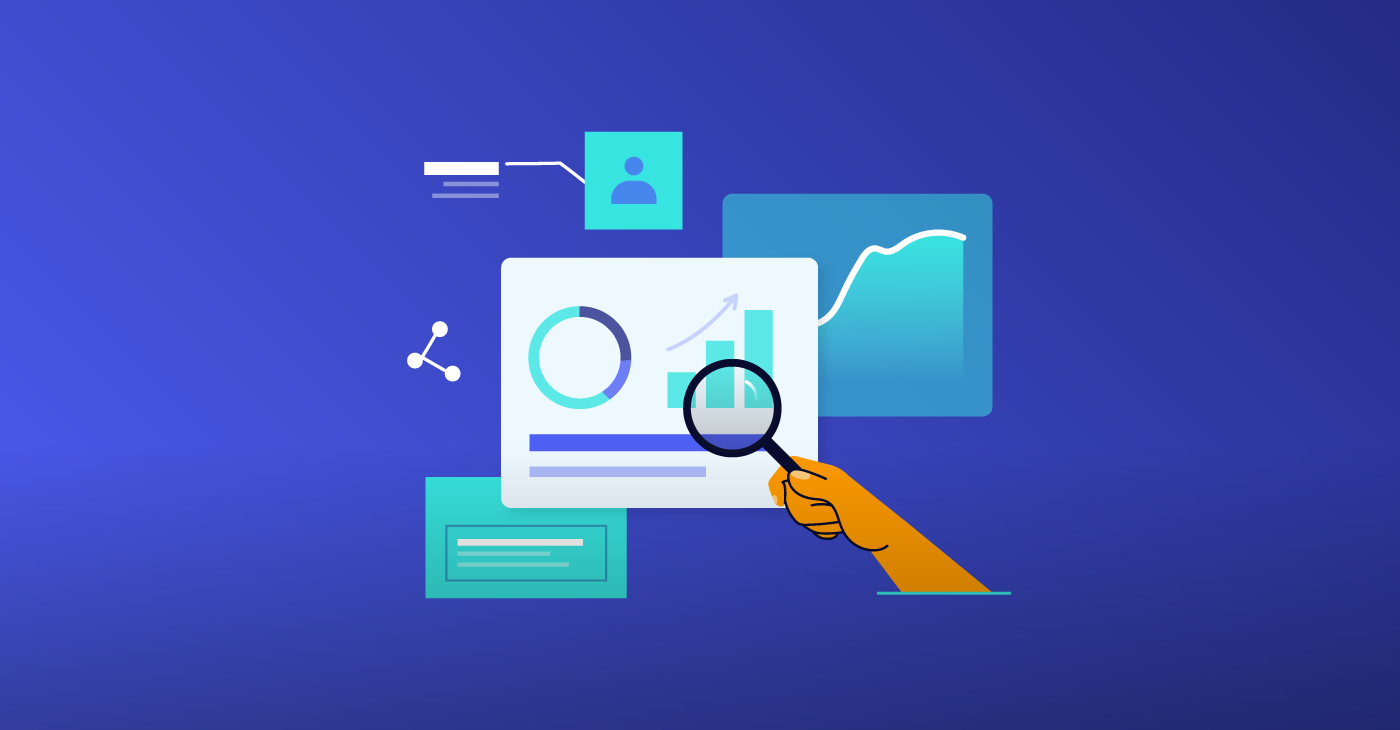Are you looking to start your own eCommerce business but don’t know where to begin? Look no further than Shopify! With over one million businesses using the platform, Shopify is the go-to trusted option for entrepreneurs looking to create their online store and sell their products.
In this article, we’ll guide you through the process of setting up your own Shopify store, from selecting a theme to launching your first product. Whether you’re a seasoned entrepreneur or just starting out, we’ll provide you with the tools and knowledge you need to succeed in the world of eCommerce.
Let’s get started!
What is a Shopify Store?
Shopify is an eCommerce platform where users can create their own online store. It provides users with the tools and resources they need to set up their own storefronts, process payments, and manage products and inventory. Shopify stores come in many different sizes and shapes, from single-product shops to larger multi-category stores. With its intuitive design interface and advanced features, Shopify allows users to customize the look of their store, add new features as needed, and start selling.
If you’re still wondering what you can do with Shopify, here are some basic applications according to the Shopify website:
- Create and analyze your online marketing campaigns
- Create and customize your online store
- Sell via the web, mobile, social media, and brick-and-mortar
- Manage all your products, inventory, payment transactions, and shipping
With Shopify, you can set up discounts and promotions, add additional payment methods, list products on social media sites such as Facebook and Twitter, manage orders and track inventory. In addition to the basic store functions, Shopify also provides more advanced features like analytics tools for tracking key performance indicators (KPIs) that help you understand your customer base and their buying habits.
By integrating with other apps or services from its App Store, users can further customize their store’s functionality. This means they can offer customers a personalized shopping experience tailored to their needs.
You also have access to powerful reporting capabilities which provide insights into how your business is performing on all fronts – sales, customers, products, and more. Shopify also provides users with 24/7 support so that users can get answers to their questions when they need it.
How Much Does it Cost to Run a Shopify Store?
The cost of running a Shopify store depends on which subscription plan you choose. The Basic Plan starts at $29/month, while the Advanced Plan is $299/month. Additional services and features, such as payment processing and shipping, can also incur additional costs.
Regardless of the pricing option you choose, you can do the following with Shopify:
- Build an online store with no coding required.
- Promote and sell your products on multiple channels.
- Access the all-in-one POS system, complete with things like inventory tracking and staff management.
- Receive 24/7 email and English live chat support.
You can also choose to pay annually, which offers a 25% discount. In addition, Shopify offers a 14-day trial period, so you can get started without making any commitments. Once you’re ready to go live, there are options for accepting payments in multiple currencies and from customers located around the world. There are also tools available to help you manage sales taxes and integrate with other software programs.
What You Need to Create a Shopify Store
In order to create a Shopify store, you will need the following:
- A business license
- Products to sell
- Some ways to accept payments (such as credit cards or PayPal)
- Potentially another main company website if linking your online store with an existing website
- A store domain name, which can be done through Shopify or other third-party providers
- If you plan to accept credit cards as a form of payment, you will need an SSL certificate for secure transactions.
- You may also need a website hosting provider to get your business site up and running.
You do not need a physical storefront to set up your Shopify store.
Finally, it is recommended that owners use Shopify’s eCommerce platform in order to make sure all features are optimized and properly configured. By using their platform, businesses can benefit from features such as analytics tools, easy checkout options, product management solutions, and more. With these components in place, entrepreneurs can begin the process of setting up their online businesses.
How to Sell on Shopify
Once you have created your store, there are many tools available to help you manage inventory, process payments, and fulfill orders. Additionally, Shopify provides users with a range of marketing tools and resources to help promote their store, including Google Ads and email campaigns.
Shopify offers comprehensive customer service tools, such as live chat and order tracking for customers. With these tools, businesses can address customer inquiries and orders in real time. Furthermore, Shopify creates detailed reports to help you gain valuable insights into your customer base and track performance metrics.
Shopify provides an extensive range of payment methods for customers to purchase products from your store. Shopify’s payment gateway accepts traditional credit card payments and digital wallets like Apple Pay or Google Pay. Its fraud protection services are designed to help protect businesses against fraudulent activity, so users can be assured that it is a secure platform.
How to Use Email Marketing to Sell Your Shopify Products
Email marketing is an effective way to reach potential customers and sell your products. Benchmark Email’s Shopify sync enables you to send targeted emails directly from your Shopify store. With the integration, you can create dynamic customer segments based on previous purchases or browsing history, as well as set up automated emails that are triggered when specific events take place. This helps maximize the efficiency of your email campaigns while also providing valuable insights into customer behavior.
Using the Shopify sync feature, you can create unique email campaigns that are tailored to each customer’s interests. For example, if a customer views a product page but doesn’t purchase the item, you can send them an automated email with exclusive offers or promotions on that product. This helps increase conversion rates and boosts sales of your products.
You can also use Benchmark Email’s Shopify sync feature to leverage data-driven segmentation. Using past purchases and browsing history, you can identify customers who are likely to be interested in certain products or new collections. You can then send out targeted emails promoting those items directly to these customers – further increasing engagement and conversions from your email marketing campaigns.
Benchmark Email’s Shopify sync feature also allows you to track the performance of your email campaigns. You can see detailed analytics such as open rates, click-through rates, and conversions so that you can accurately evaluate which emails are working best and make necessary improvements. This helps ensure that your emails are optimized for maximum engagement and conversions.
Overall, Benchmark Email’s Shopify sync feature is an incredibly powerful tool to help you leverage the power of email marketing to boost sales from your Shopify store. By creating dynamic customer segments and sending targeted messages based on individual interests, browsing history, or past purchases, you can create highly effective email campaigns that will generate more sales for your business. By tracking key metrics such as open rates, click-through rates, and conversions, you can ensure that your emails are always optimized for maximum engagement and returns.
Want to try it out? Sign up for a free Benchmark Email account today!