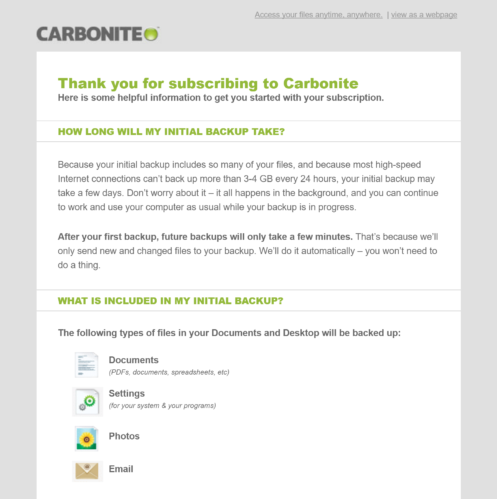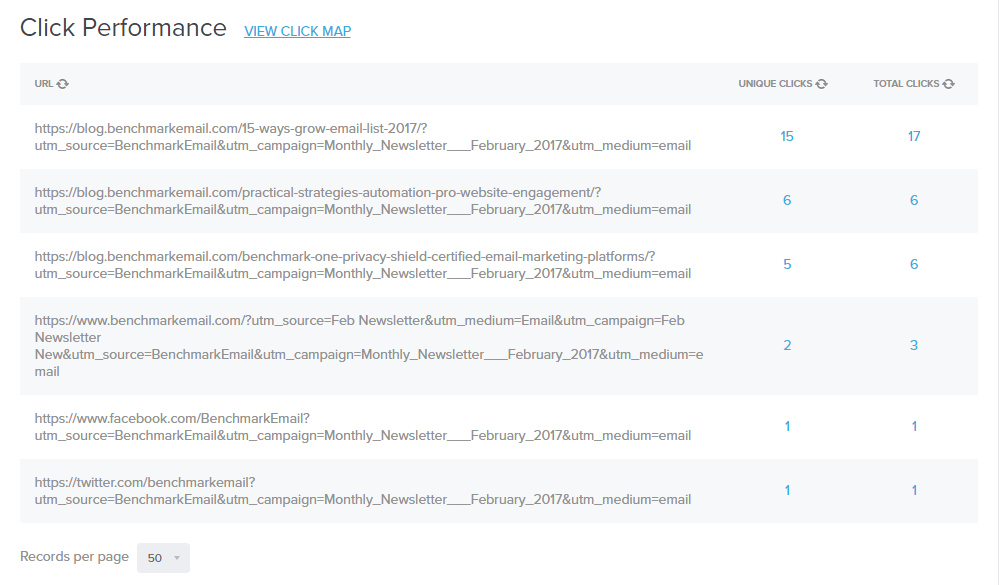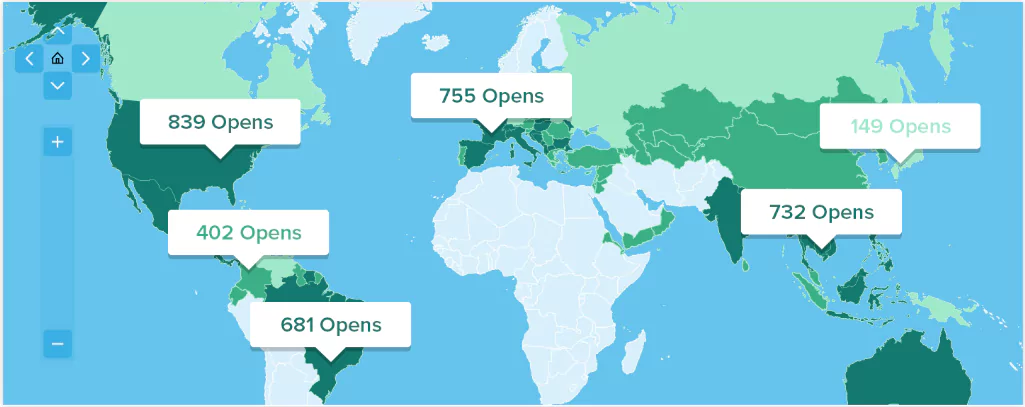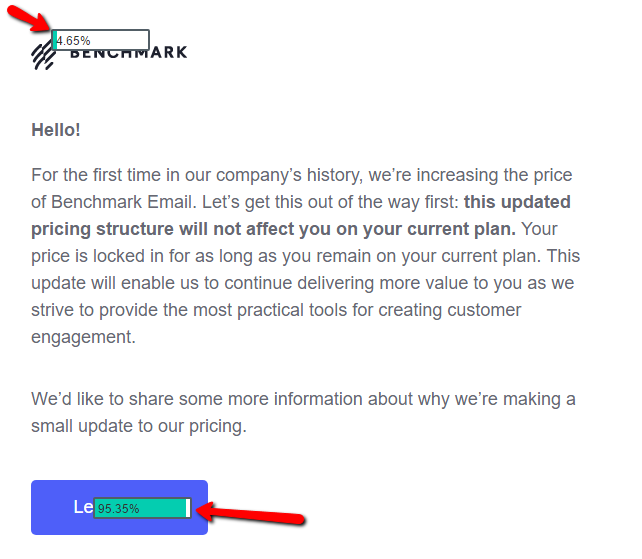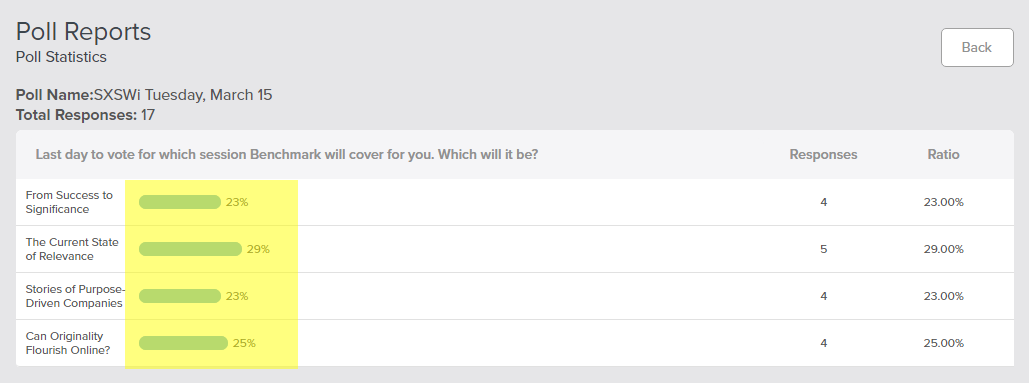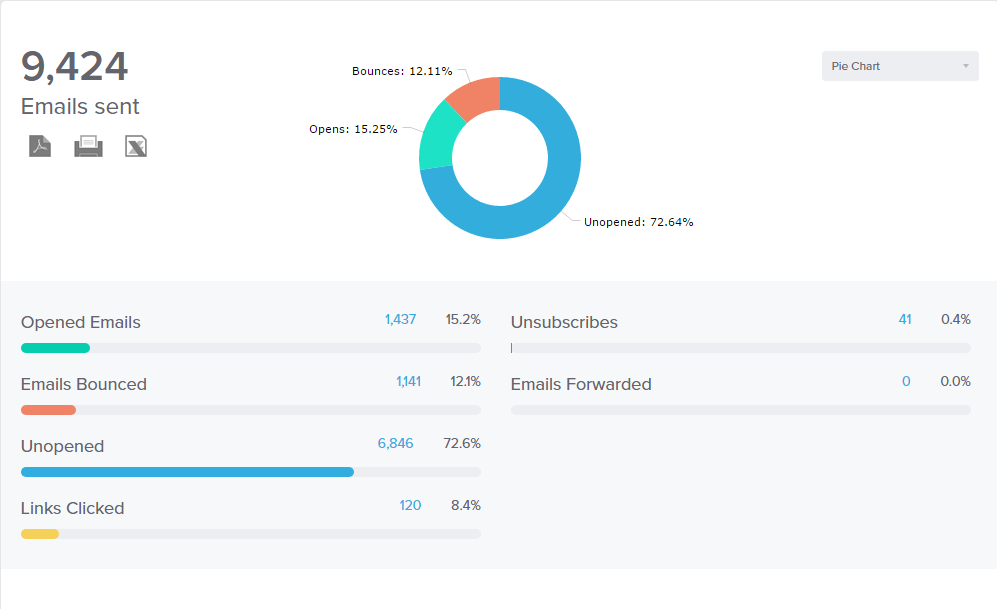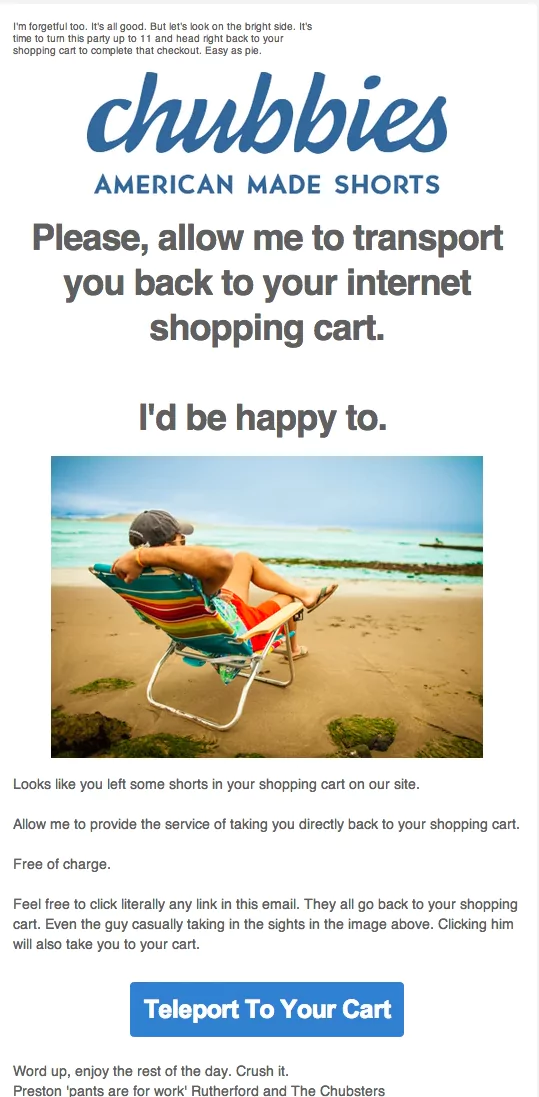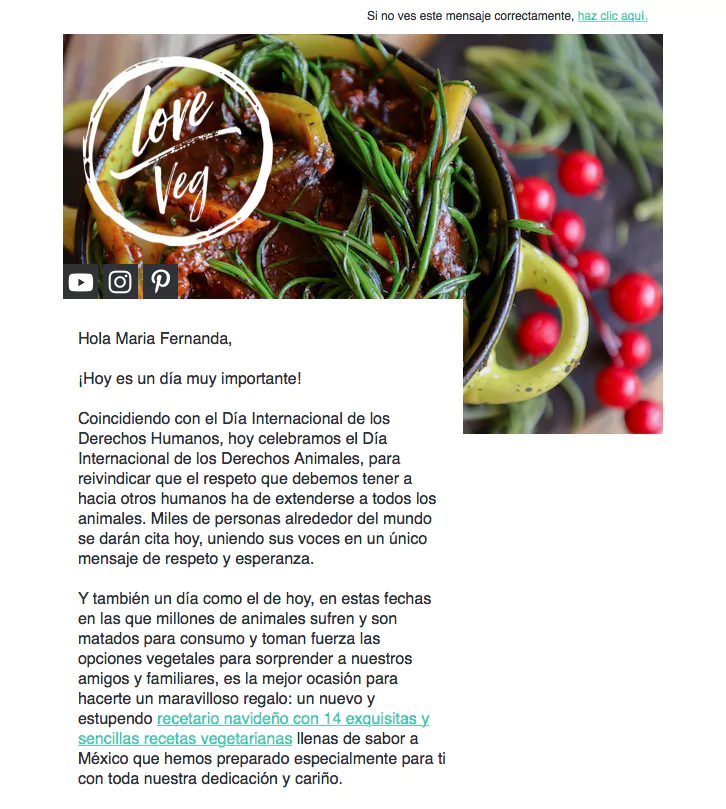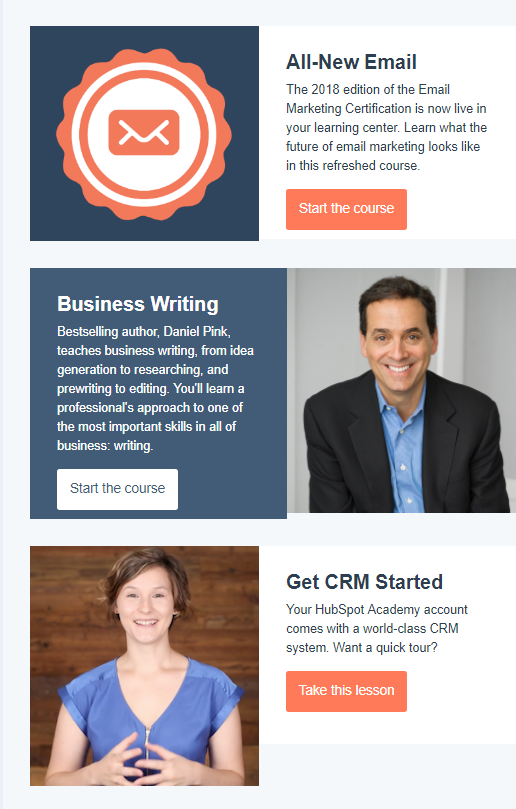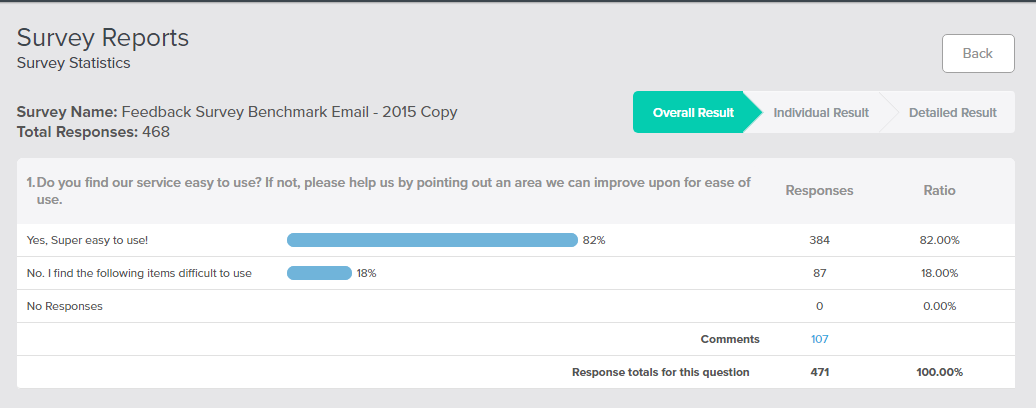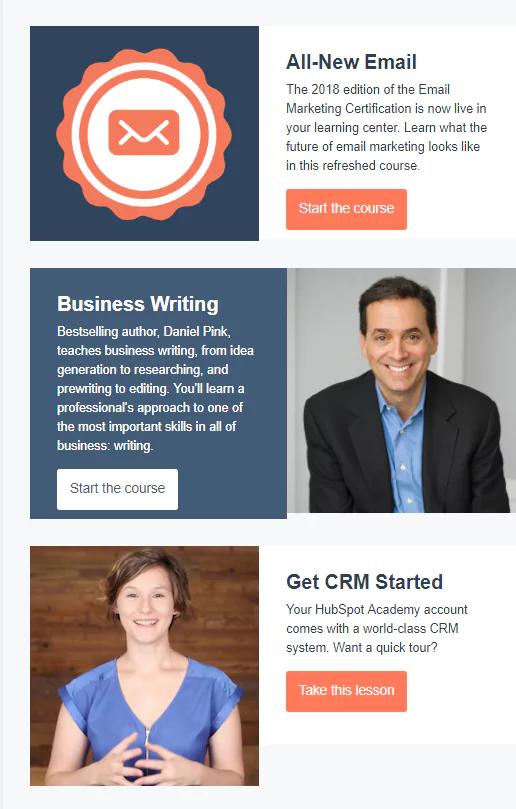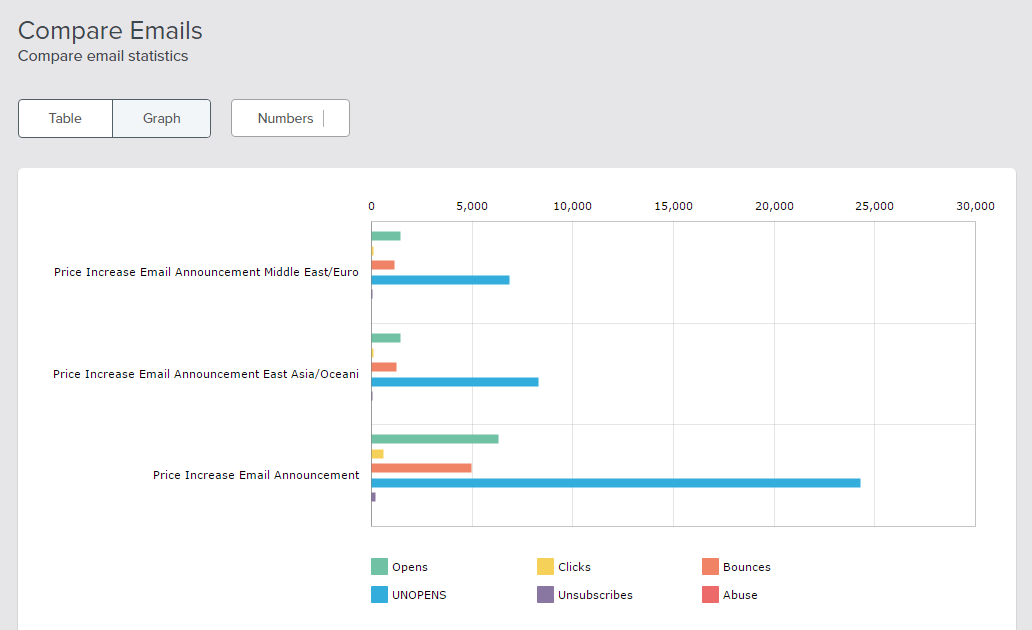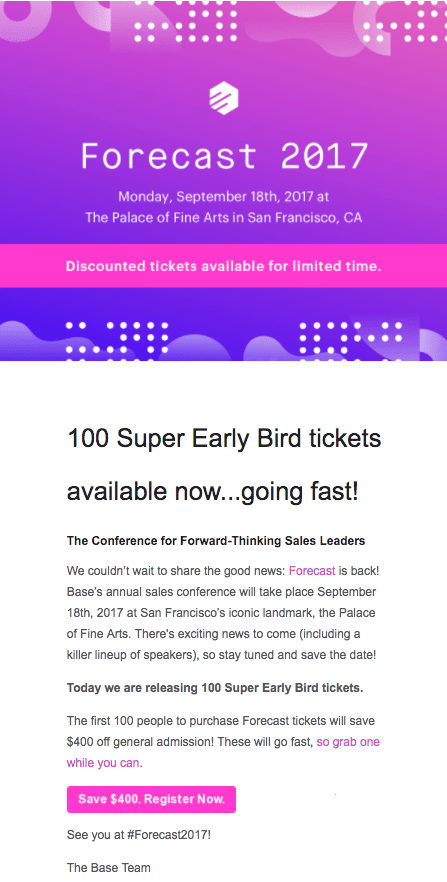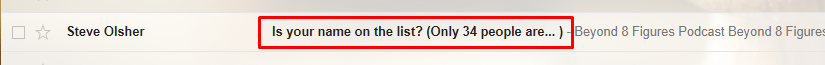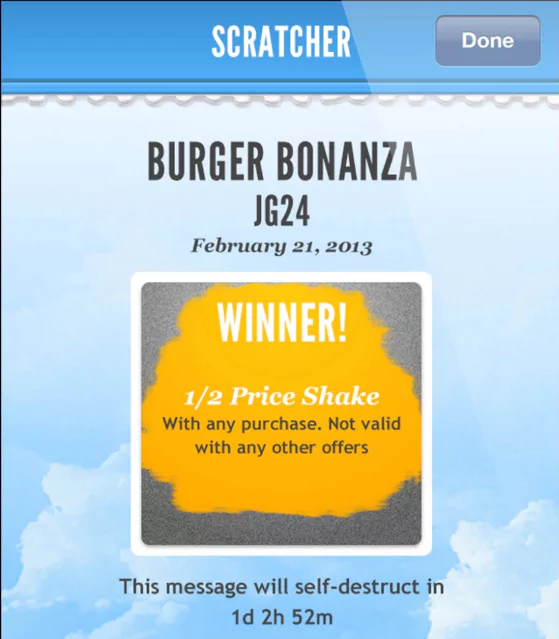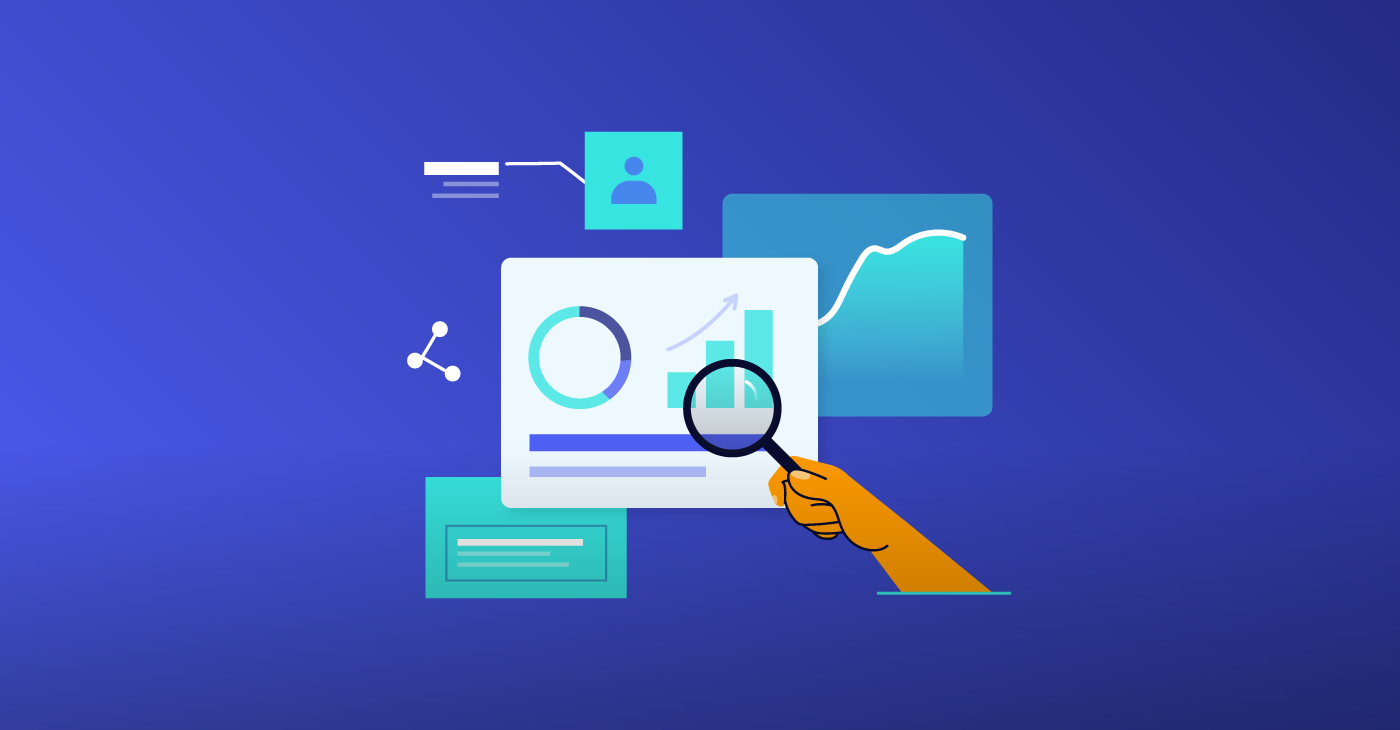Earn 18x The Revenue with Email Marketing Automation: Tips to Help Find Your Independence This Summer
July 1, 2019 20 min read

There’s a Chinese proverb that says: “Don’t remove a fly from your friend’s forehead with an ax.”
Your friend might lose a nose and that pesky fly is likely to go free. Also, axes are heavy and you probably leave home without one most days.
The root message behind that saying certainly holds true with email marketing. How do you say “Don’t use batch and blast email marketing when you want to increase efficiency, skyrocket your conversions and save loads of time” in Mandarin?
Kidding aside, smart brands are discovering a fundamental marketing truth in this world of overstuffed inboxes. Sending out the same message at the same time to all of your customers (“batch and blast”) is not a wise strategy.
The alternative — email marketing automation, in which you tailor messages to your subscribers based on their needs, their history and their place in the customer journey — makes for stunning improvements in click-through rate and conversions.
Email marketing automation helps increase efficiency and gives you back time to focus on other tasks. Or, you can use automation to take some well-deserved time off.
Automation is not quite as simple as “set it and forget it,” as they say in the Ronco oven infomercials. But with these tricks we’re about to show you, you’ll see dramatic improvements from automation almost instantaneously.
In honor of Independence Day, let’s talk about how to use email marketing automation to boost your revenue, free up your time and give you some much-needed independence from your computer and/or smartphone.
Email Marketing Automation Basics: Here’s Exactly What It Will Do For You
What’s the secret that explains why automation can supercharge your conversions?
It starts with the open rate. According to data-driven marketing firm Epsilon, automated emails get 119% higher click rates than blast emails. That’s because they deliver the right message to the right people at the right time.
Other sources agree: According to digital research firm eMarketer, B2C marketers see up to a 50% conversion rate with automated emails. And automated emails are 133% more likely to sync with a customer’s purchase cycle than broadcast (a.k.a. batch and blast) messages, according to the Lenskold and Pedowitz Groups.
And, our title stat — according to Jupiter Research, automated emails generate 18 times more revenue than blast emails.
The Basics of Email Marketing Automation: Here’s An Easy Way to Get Started
OK, you say. Eighteen times the revenue? Sign me up!
… now what?
If you’re not sure where to start with email marketing automation, don’t worry. It’s easy to dive in.
A great place to start is to automate things you’re already doing. Let’s break down a couple of easy places to do this.
Automate Your Welcome Email Series or Onboarding Messages
Why does Wal-Mart employ greeters, whose sole purpose is to say hello to customers the moment they walk into the store? Why do savvy brands — such as Disney or Uniqlo — have specific welcome wording that gets repeated without variation every time a customer initiates contact?
It’s because those megabrands know that good welcome messages — that is, ones that feel totally friendly and natural, but which are carefully crafted to get the maximum impact — can make a huge difference in conversions, sales and loyalty.
Here’s a handy crib sheet of top tips to steal from the masters for your automated welcome emails and messages:
TIP 1: Say “Thank You”
This one’s just basic manners. When people hand over their email address, that’s a big deal. Even if they’re doing it for a short-term goal — say, because a pop-up promised a 10% off code for signing up — they’ve still extended a measure of trust that needs to be met with genuine gratitude.
To make the thank you feel organic, feel free to pair it with useful info for your customer about how to use your offering.
EXAMPLES:
FROM: Carbonite
WHY IT’S GREAT: Simple. Straightforward. Visual enough with some icons and brand colors, yet not too busy to be a turnoff. The helpful content and clean aesthetics are a great fit for this online backup company. The text shows a focus on useful tips, yet the tone isn’t off-puttingly uptight.
The beauty of an instant automated “Thank you and welcome” email is that it forms an excellent first impression. Sure, we hardened marketers understand that there’s not a person at a computer hitting send individually on a message thanking people every time they sign up for emails. But when a gratitude-focused message like this hits a new subscriber’s inbox right away, it lays a great foundation of solid goodwill.
FROM: JO-ANN Fabrics
WHY IT’S GREAT: This colorful, eye-pleasing message is short, sweet and memorable. It’s more designed than the Carbonite example — which is appropriate for the arts & crafts crowd that JO-ANN caters to. Notice a commonality with the Carbonite message? That’s right, both use a color scheme where bright green and white are front and center. Green is a classic “go” or happy color, which subtly reinforces that joining these brands’ email lists was indeed a great decision.
TIP 2: Reinforce Your Brand
Whether you do it with your words, your graphics, your colors or something else, use the welcome email as an opportunity to reinforce your branding.
This can mean a number of different things, so see what’s right for you. It could be about including a special offer, giving people a little chuckle with your offbeat word choices, driving new signups to a special section of your site, etc.
EXAMPLE:
FROM: Virgin America
WHY IT’S GREAT: When do people sign up for an airline’s email list? Virgin knows that most signups come 1) when people are watching a fare and want alerts when the price drops, and 2) when they’ve pulled the trigger and purchased a ticket. With that in mind, Virgin uses this automated welcome email to reassure new subscribers of the value of their subscription.
With that great header graphic — which signifies either “I Love You” or “Rock on and Hail Satan,” depending whose grandmother you ask — Virgin America establishes an easy rapport with its new email subscribers. The company also uses this prime opportunity to emphasize the useful information that will be coming through this channel, which is great for discouraging anyone who might feel a case of subscriber’s remorse coming on.
TIP 3: Be Clear About What’s Next
You can follow all the best practices for writing and designing a killer welcome email, but if you forego the opportunity to get people to use and love your offering — well, that’s unfortunate.
The beauty of automating your welcome messages is that you can send out emails that encourage engagement and conversions based on what point of the customer journey people are in.
Make sure you take the time to encourage brand engagement through your welcome message. That can mean a variety of things — you can have the goal of driving your subscriber back to your site to browse if you’re an eCommerce retailer; you can encourage your subscriber to engage with your social media channels, etc.
Just don’t forget a Call to Action of some sort!
EXAMPLE:
FROM: Lyft
WHY IT’S GREAT: Lyft knows that people often sign up for their email list 1) when chasing down a free ride promo, or 2) when signing up to use the service for the first time. That’s why this message is short and incredibly action-driven.
In just about 13 words, Lyft does everything that our tips prescribe. Best of all, that enticingly bright call to action button (“Take a Ride”) gets people going to where Lyft wants them — back to the rideshare app, to use the service. This is a great example of how to write a welcome email for an app-based service. It drives an outward click to the brand’s phone app, as that’s where Lyft wants its customers to spend their time engaging with the brand.
Automate Your Promo Emails
When you need to signal boost a particular product, service or offering, promo emails are hard to beat. This is a place where automation really shines — using the data gleaned from your customers’ behavior, you can pinpoint exactly when each customer is likely to be most receptive to your promotion.
For some inspiration — consider automating a follow-up message for people who did or didn’t open your message, or try a follow-up email for those who did or didn’t click on your call to action. Both methods are great for getting more attention for your promotion.
Check out these actionable tips for how to maximize your engagement by automating your promo emails and follow-ups.
TIP 1: Target your promo
Paired with audience segmentation, automation is a critical tool to share hyper-targeted offers to motivated audiences on exactly the right schedule. Time is limited, attention spans are short, and you want to get people enticed ASAP.
This is the beauty of automating your promo emails — you can bank on the fact that when your subscriber receives them, he or she will already be in the mindset to consider what you’re promoting.
EXAMPLE:
FROM: Code42
WHY IT’S GREAT: This promo email from data backup service Code42 was sent out around the holiday season. This one was targeted to people who had already signed up for the brand’s CrashPlan service, which protects data in the event of an unexpected loss event. The promo urged the subscriber to gift the service to a loved one while promising an incentive to the giver. Audience segmentation and automation were key here — the promo wouldn’t have made sense if it were sent to subscribers who had not yet converted, or to those who weren’t open to the idea of purchasing the CrashPlan service.
TIP 2: Establish urgency
You have tracking and analytics set up for your email marketing, correct? (If not, stop what you’re doing and get on that!)
Email marketing offers a treasure trove of information about your customers’ browsing habits, shopping preferences and engagement.
By using the data provided by standard tracking and analytics, you can create priceless urgency in your automated promo emails by adding deadlines, expiration dates and “while supplies last” caveats.
EXAMPLE:
FROM: Target
WHY IT’S GREAT: Just like Santa Claus on steroids, massive retailer Target knows if you’ve been sleeping and knows when you’re awake. They also know exactly what types of products you’ve been browsing and when — which allows them to add this super-targeted email footer on their promo emails that display items that you’ve already shown interest in. While your brand may not have the data and programming power of Target (yet!), you can absolutely create a sense of personalization by infusing your automated emails with the insights from specific subscriber habits and patterns.
Automate Your Cart Abandonment Messages
Cart abandonment messages are one of the easiest and most useful places where you can set up automated messages. Emails like these — which can give a little nudge about items placed into the online cart and not yet purchased — are easy to set up and can yield great conversions.
Here are a few tips on how to maximize:
TIP 1: Consider what timing works best for your customer
Something got in the way of your customer finalizing a purchase.
Was it price? Was it an urgent phone call? Was it a random coffee spill that caused the computer to glitch out and crash, leaving his or her cart sadly abandoned?
Remember: You can use tracking and analytics to determine (or at least make an educated guess about) what the hitch was. No matter what the reason, an automated cart abandonment email that’s triggered to go out at a time when your customer is likely to be in a purchasing mood can work wonders.
Think about what that means to you — are you an eCommerce shop that sells things people buy on impulse? If so, maybe evenings or weekends are the right time to send out your automated cart abandonment messages. Are you a commercial data backup service? Then maybe peak business hours — say, Tuesday morning — would be a good time to nudge your cart abandoners.
EXAMPLE:
FROM: Chubbies
WHY IT’S GREAT: This no-judgment email makes it dead simple to pick things up where the customer left off. Because Chubbies is a leisure/casual brand, this message is timed to go out based on what time of day the customer has been browsing on the site previously. Whether it arrives when the customer is at work or at home, this colorful, lighthearted message adds yet another facet to the customer’s brand experience.
TIP 2: Use data to make it personal
Why did your customer abandon his or her cart? What was happening at the moment the critical “Checkout” tab was closed, with purchase uncompleted?
As stated previously, data and analytics can give you great insight into the answers to these questions.
While you’re using that data, why not use a bit of it to jazz up your automated cart abandonment email to make it feel even more hand-sent?
EXAMPLE:
FROM: Beardbrand
WHY IT’S GREAT: Check out that P.S. — Beardbrand’s automated cart abandonment message is set up to populate this line with an actual product that the customer has purchased or considered. Talk about personal! This is a highly underused tactic in cart abandonment messages, which makes it stand out even more. With the conversational tone, straightforward text and formatting and that slam-dunk P.S., Beardbrand’s automated email feels incredibly not automated (but it gets all the benefits of automation — namely, going to the right audience at the right time).
Automate Your Repurchase/Purchase Cycle Program Messages
Even if your product or service is not in the traditional “replenishables” category — think prescription goods, perishables, seasonal items and more — you might well benefit from an automated repurchase or purchase cycle email.
Here are a few tips on how to maximize these often-overlooked messages.
TIP 1: Make repurchase seem essential, not optional
We all have those products that we’ve bought and lost interest in. Or products that we’ve pushed aside for an alternative.
In order to combat this type of situation — and to capitalize on a warm lead — the best automated repurchase emails make the case that buying a product again is vital.
EXAMPLE:
FROM: Sephora
WHY IT’S GREAT: Makeup is a high-margin replenishable, and retailer Sephora is a giant in the industry for a reason. This automated repurchase email is simple, visual and urgent. The language is strong but not over-the-top pushy, and this message goes out to customers in advance of when they might be expected to have finished the product in question. This helps the brand stay top-of-mind at the exact right moment.
TIP 2: Automate messages based on season or purchase history — or both
When you set up automated repurchase messages based on season, you open up a whole additional opportunity to help previous purchasers of your product or service that it might be time to buy again.
The great thing about doing this is that it comes off as helpful, thoughtful and tuned into the customer’s personal needs. While the ultimate goal may be to make another sale, the objective presented to the customer is to send a friendly reminder about something relevant. That action establishes trust and loyalty.
EXAMPLE:
FROM: Harrod Horticultural
WHY IT’S GREAT: “Is it really that time of year again? The time to kill slugs?” This replenishment email from UK garden supply shop Harrod Horticultural may seem silly to the non-gardener, but to someone who’s purchased this particular garden defense product before, it serves as a helpful reminder coming at a very important time. That’s the beauty of automated messages, remember — right message, right audience, right time.
Envision Your Sales Funnel and Identify Touchpoints to Automate
Perhaps you’re really on the ball and you’ve already automated the types of messages above. Perhaps you have a very specific business and not all of these types of emails make sense for you to send.
If you’re looking for more guidance on what kind of emails to automate, try this. Envision your sales funnel. Walk through each step of the customer journey, and identify points where your customer might benefit from another touchpoint. You can also reverse engineer an automation strategy based on your goals.
Whatever you choose, remember — automation will help you reach more people with less work on your part in the long run. What could be better than that?
What to Do if You’re Not Sure How to Use Email Marketing Automation
OK, so you’ve gone through the different types of marketing emails that you can automate. You’ve visualized your sales funnel and brainstormed different points of the customer journey where a specific and useful message might be useful.
Maybe you’re thinking: “Wait, back up! What if I don’t know how to use email marketing automation?”
We won’t mince words: In order to get the most out of automation, you’re going to have to learn the basics of a new tool. But don’t worry — much of the knowledge on what to automate lies within you already.
For example — Do you do follow-ups after events? You can automate it! Is your team making a ton of sales calls or sending individual emails to check in with leads? Automate it!
If you have emails (or texts or calls) that you regularly send, ask yourself: Could I automate this to make these messages more efficient and engaging? Chances are the answer’s yes!
Here are some tips and examples of how to make the most of your more individual email marketing automation campaigns.
TIP 1: Get bang for your buck by automating with a date or trigger that applies to all your customers, but which is unique for each one
Whether it’s a signup anniversary, a purchase milestone or a birthday — you can get a tremendous bang for your buck by setting up an automated email message to go out to your customers on a day that’s specific to them.
Take this opportunity to do all the things that a great marketing email does — show gratitude, give a quick reminder of why your marketing emails have been useful to the customer and drive the relationship forward with a great call to action.
EXAMPLES:
FROM: BestSwimwear
WHY IT’S GREAT: Who doesn’t love cake, colors and coupons? Being called “beautiful” on your birthday is pretty great, too. This message is bright and simple. The call to action comes with a compelling reason to click — a generous 20% discount offer.
FROM: ModCloth
WHY IT’S GREAT: “I love you more today than yesterday, but not as much as tomorrow,” sang ‘60s pop band Spiral Staircase. ModCloth nails that sweetly appreciative sentiment with their anniversary email. As an added bonus, they send out messages like this for both the annual and semiannual anniversaries of their subscriber signups — a great little touch that makes people feel extra special.
TIP 2: Create well-crafted automated messages to re-engage your customers who are in danger of unsubscribing
These types of messages are sometimes called “win-backs,” and they’re a great way to boost your overall engagement.
Now, you have to walk a fine line with the crafting of these automated messages, of course. First, they shouldn’t feel automated at all. They should feel as genuine, useful and personal as possible. Also — keep it brief. Lead with something straightforward and un-gimmicky. Approach this message like you’re writing to an old friend who has grown distant, and you’re trying to remind the friend of your good times without being sappy or pushy.
EXAMPLE:
FROM: Smart Blogger
WHY IT’S GREAT: In the blogging world, gig work, hustling and “feast or famine” ebbs and flows are common. Smart Blogger, an affiliate network, caters to a customer base of content writers who often have a lot of passion but also a high risk of burnout. That’s why this simple and useful automated re-engagement message from the company is so effective — it has a great, friendly “here’s what you missed” tone, and it goes out of its way to offer no judgment for why the subscriber hasn’t been engaging with the brand.
TIP 3: Don’t neglect your evangelists
We’ve been focusing on ways to use automated emails to close the elusive sale or to lock in loyalty among new subscribers.
What about your loyalists?
They deserve your automated love too, of course. That sentence may sound funny — do you really give the people you love a “canned” message? That’s the beauty of the kind of automated email marketing we’re talking about. Because they’re so relevant and tailored, the best automated email marketing messages don’t feel canned or mass-sent at all.
In order to identify your brand evangelists, check your analytics to identify thresholds such as frequency of using your app or website, the open rate for your emails or even engagement on your social channels.
What are the pain points and goals of these types of hyper-engaged users? Remember, they’re your VIPs — how can you make their experience even more special?
Still feeling lost? There are plenty of resources available to help you learn.
If you want to read more about how automated marketing messages work, check out this great catch-all guide by marketing genius Neil Patel. Digital guru Moz offers a similarly comprehensive compendium. And WordPress services startup WP Curve has another great overview of the category.
If you’re looking for services to help — tools such as Zapier and PieSync can help you automate as well.
Still hesitant? There’s no reason why you can’t jump right into email marketing automation. Don’t believe us? Check out this rundown of great workarounds to traditional implementation hurdles.
Don’t Have the Human Resources to do Email Marketing Automation? Here’s Why That’s Not a Problem
You have a tiny team. Your budgets make shoestrings look like eight-lane highways.
“I don’t have the manpower to set up email marketing automation,” you say.
That’s where you’re mistaken. Good news — automation is specifically useful for you! Automation gives you the impression of more manpower, without actually having to have more manpower. That’s because it frees up time and is way more effective than the batch and blast strategy, or, heaven forbid, manual sending.
Plus, automation is built into most email marketing tools, such as Automation Pro. That makes setting up your campaigns even more of a no-brainer.
However, if you’re still in need of convincing, check out these time-saving tips and examples to make your automation strategies even more of a win.
TIP 1: Segment your audience as if your life depends on it
We’ve talked a lot about data, analytics and personalization.
The underlying assumption, of course, is that you have some sort of tactic in place to capture critical information about your customers and their usage habits. It’s the fundamental building block of great automated marketing emails — because specialization is what makes your campaigns feel fresh and applicable rather than stale, forced and generic.
So, take every opportunity to filter, categorize and tag your customers based on their needs and behaviors. It’ll make things much easier when it’s time to design automation campaigns.
TIP 2: Capitalize on seasonal occasions
Christmas, New Year’s, Valentine’s Day, Fourth of July and more — have you set up your automated marketing to acknowledge these special dates and seasons?
If not, you’re missing a massive opportunity to increase subscriber engagement with your brand. People love to open holiday-themed automated messages, partly because they feel so novel and fun. It’s also another opportunity to provide useful information or promote special occasion sales, offerings or discounts.
EXAMPLE:
FROM: Uber
WHY IT’S GREAT: Useful, adorable and well-designed — this Halloween themed automated message from Uber hits all the high notes. It tells customers what to expect on the upcoming holiday and makes the brand seem lighthearted and fun.
TIP 3: Make it feel like a conversation
We’ve established that excellent automated messages work like a finely tuned machine while giving the customer an experience that feels more like receiving a caring email from an old friend.
In order to ensure that your automated marketing messages have that friendly vibe, keep things as conversational as possible. You can do that by asking questions, using slang (in moderation) and injecting personal bits (also in moderation).
EXAMPLE:
FROM: Groove
WHY IT’S GREAT: The phrase “quick question” is like catnip to most email subscribers. It piques curiosity while also appealing to our human desire to offer our expertise and help. Groove makes great use of the conversational tone, starting with its use of that phrase in the subject line. Also, notice how the “From” address is “Alex at Groove” — rather than simply the email address, firstname+lastname or, heaven forbid, “Do Not Reply” or “No Name.”
Missing Key Customer Data That Would Help You Automate Your Email Marketing? Try This!
We’ve mentioned the importance of gathering relevant customer information in order to tailor your automated messages to reach the right people at the right time.
But what if you want to jump in now and you don’t seem to have any actionable customer data on hand yet?
Great news — automation can help you gather valuable customer data! It can also help bolster your data if you’re already in the practice of collecting it.
For example, you can use your automation campaigns to capture info including:
- Customer names and contact info
- Customer and lead website activity, including website clicks and shopping cart abandonment
- Email opens
- Links clicked in an email
- Subscribers who open, but don’t click
You can even automate the segmentation of your lists based on subscriber engagement. Or, you can automatically move subscribers from one list to another based on various engagement designations, such as:
- Most/Least Engaged
- Interested in specific products/services
- Free Trial/Paid Customers
Tailor Your Automation Strategies to Unlock Profound Potential with Your Marketing
As July 4 approaches, we hope that you’ll implement some of these tips and strategies to declare independence from the tediousness of manual marketing tasks and break away from the inefficiency of broadcast emails.
The beauty of automated marketing is that you can use virtually any kind of information or trigger to tailor extremely engaging, useful and memorable messages for just the right audiences at exactly the right times. And you can start automating at any time, regardless of what your previous strategies have been.
So try some of these tricks, learn to love automation — and watch your revenue light up like fireworks!