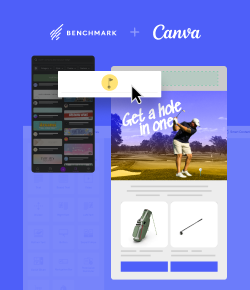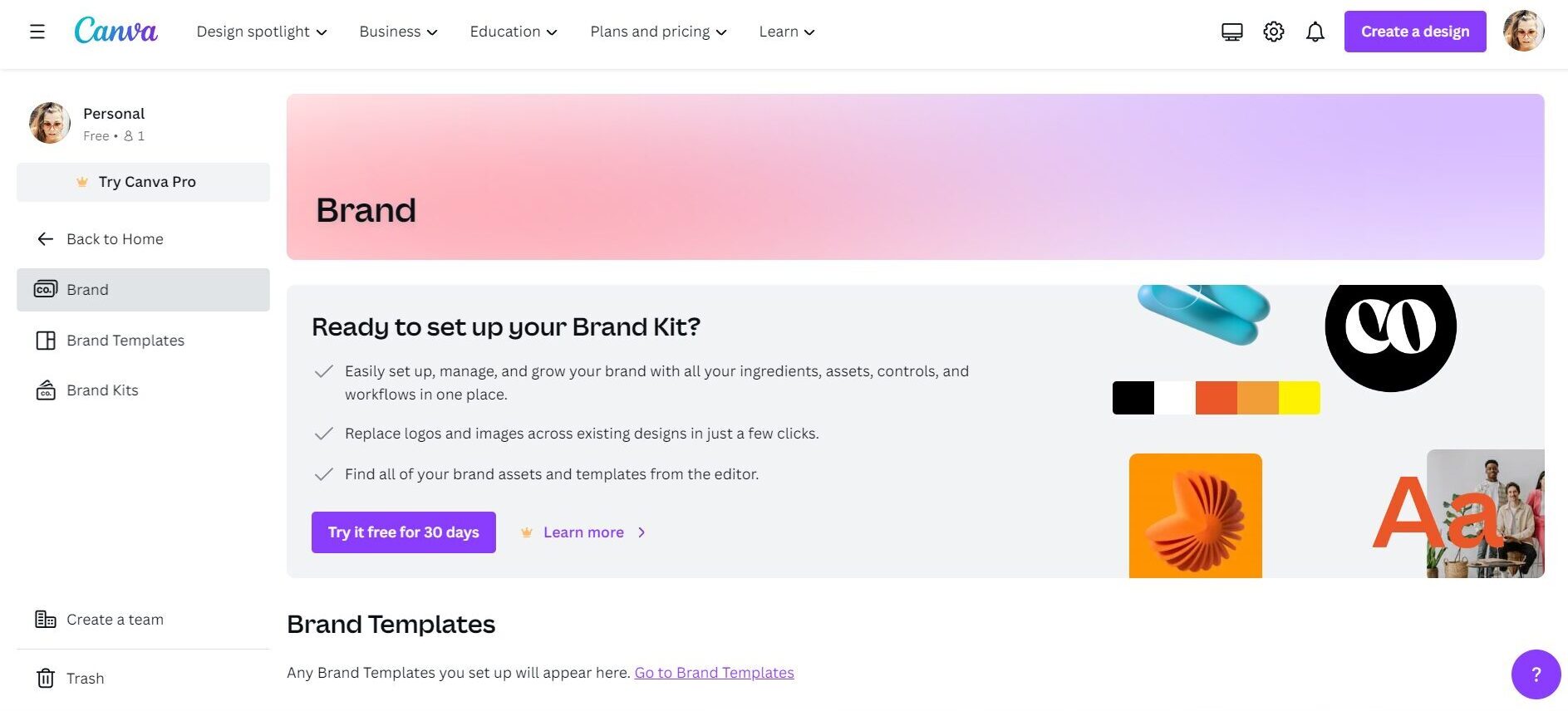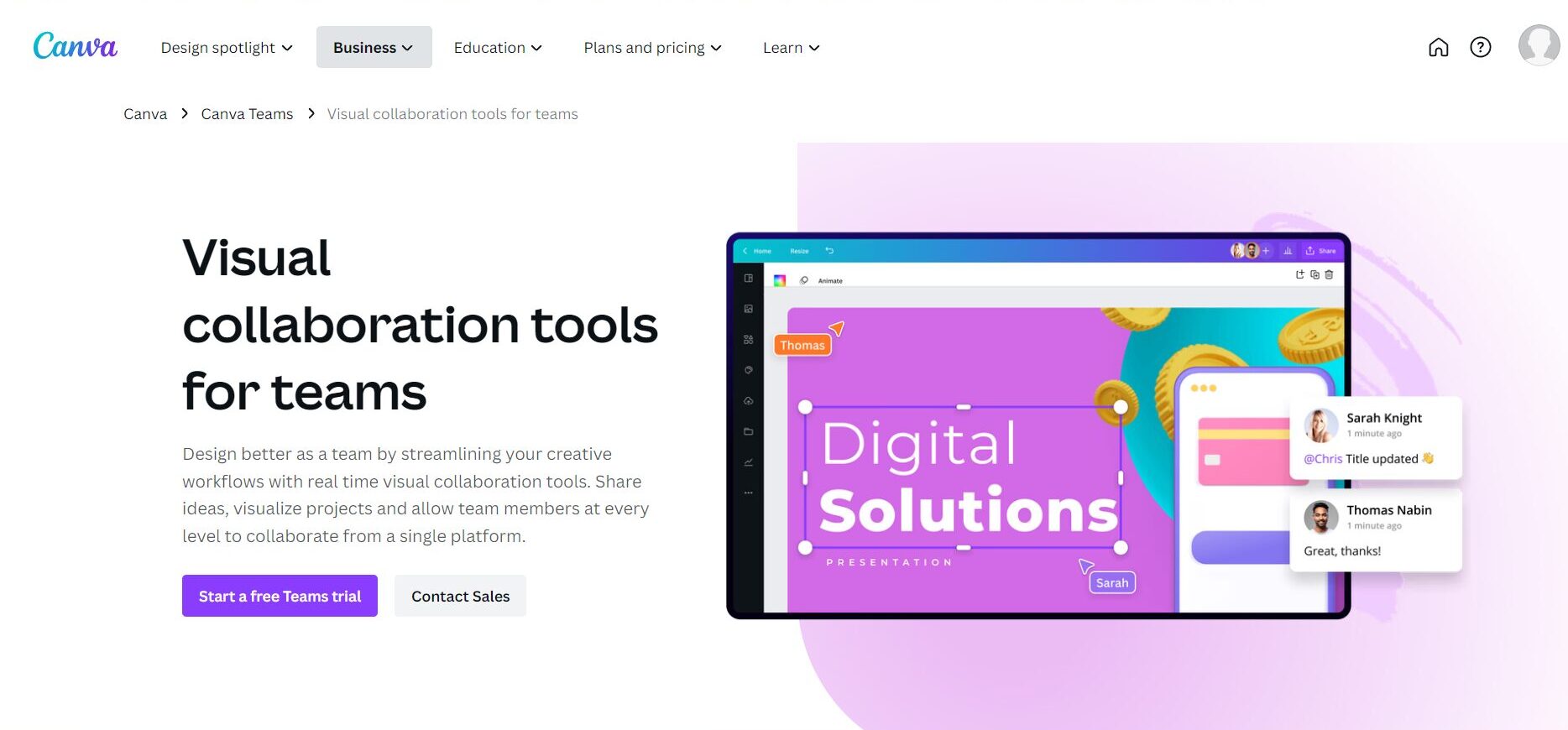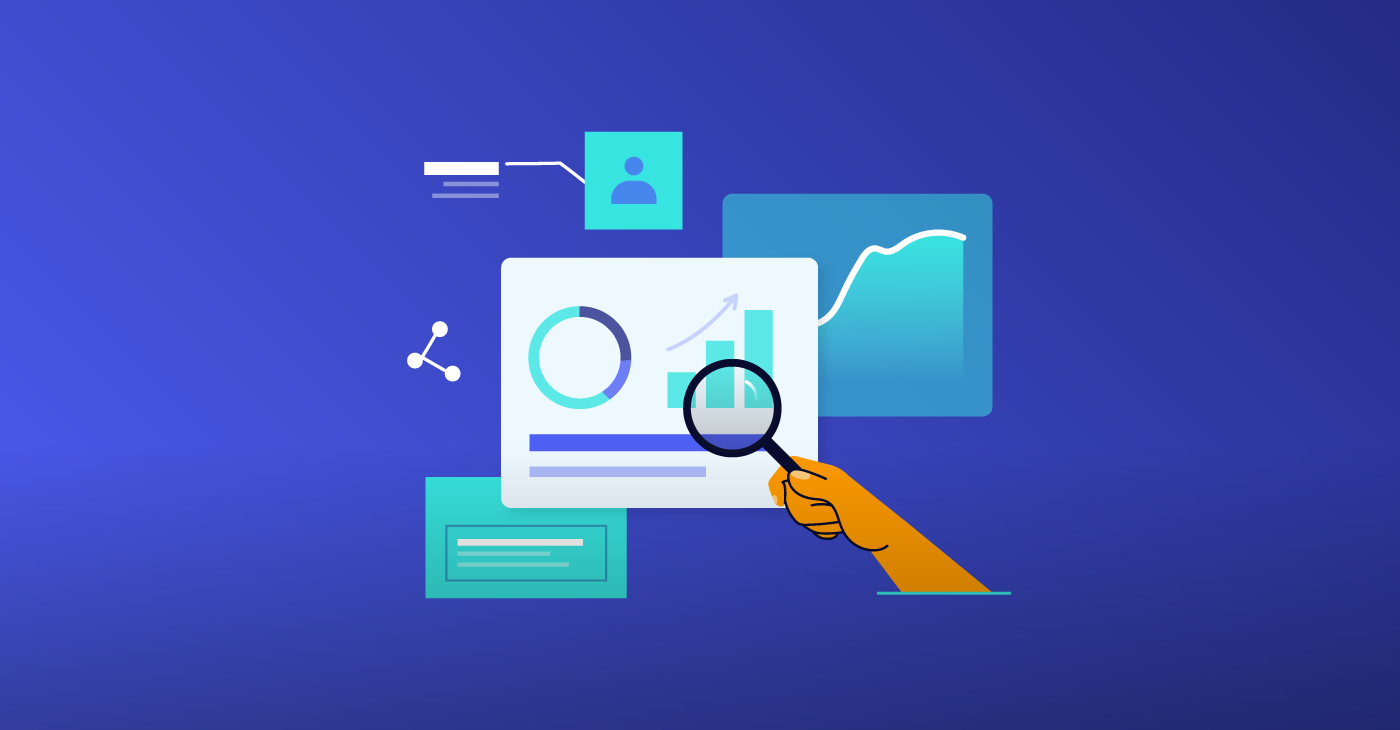Captivating visuals are key to grabbing attention, driving engagement, and conveying brand messages effectively. Enter Canva, a versatile design platform that empowers marketers to create stunning visuals with ease. From eye-catching social media graphics to polished presentations and everything in between, Canva offers a treasure trove of features designed to streamline the design process and elevate your marketing efforts.
In this article, we’ll explore some of Canva’s standout features that every marketer should know about. Whether you’re a seasoned designer or a marketing novice, Canva’s intuitive interface and powerful tools make it accessible and user-friendly for professionals across industries. From customizable templates and a vast library of assets to collaboration features and seamless integration with other platforms, Canva provides a comprehensive toolkit to bring your creative visions to life.
Join us as we take a closer look at how Canva can revolutionize your marketing campaigns, enhance brand visibility, and drive results. From crafting compelling visuals that resonate with your audience to streamlining your design workflow and fostering collaboration within your team, Canva empowers marketers to unleash their creativity and achieve their goals in the ever-evolving digital landscape.
8 Canva Features That Will Change Your Marketing Game
In this section, we’ll explore eight standout Canva features that have the potential to revolutionize your marketing efforts. From customizable templates to advanced design tools, these features are designed to empower marketers to unleash their creativity and elevate their brand’s visual presence. Let’s dive in and discover how these Canva features can take your marketing game to the next level.
1. Brand Kit for Consistent Branding
Canva’s Brand Kit feature is a lifesaver for marketers striving to maintain brand consistency across all designs. With Brand Kit, users can save brand colors, logos, and fonts, effortlessly ensuring that every design adheres to brand guidelines. This eliminates the need to input these elements manually for each project, saving valuable time and preserving brand integrity.
2. Magic Resize for Versatile Designs
The Magic Resize tool is a game-changer for marketers tasked with creating multiple versions of an ad or post for different social media platforms. With just a few clicks, Magic Resize effortlessly adapts designs to various formats and sizes, eliminating the hassle of resizing and reformatting manually. This feature streamlines the design process, allowing marketers to focus on crafting engaging content tailored to each platform.
3. Background Remover for Professional Product Photos
Say goodbye to cluttered backgrounds with Canva’s Background Remover tool. This innovative feature instantly creates professional-looking product photos or profile pictures by removing unwanted backgrounds with precision and ease. Marketers can save valuable time on manual editing and present their products or brands in the best light possible.
4. Content Planner for Seamless Social Media Management
Managing social media content has never been easier with Canva’s Content Planner feature. Marketers can now schedule social media posts directly from Canva, streamlining the content creation and publication processes. With the ability to plan and schedule posts in advance, marketers can maintain a consistent presence on social media without the hassle of manual posting.
5. Canva Print for High-Quality Printed Materials
Need high-quality printed materials for your marketing campaigns? Look no further than Canva Print. This feature allows users to order prints of their designs directly from Canva, including business cards, flyers, and posters. With convenient delivery options and professional printing services, Canva Print simplifies the process of creating physical marketing collateral.
6. Extensive Library of Design Templates
Canva boasts an extensive library of design templates tailored for specific marketing campaigns, such as product launches, sales promotions, and email headers. These professionally designed templates provide marketers with a head start on their projects, allowing them to quickly customize and deploy eye-catching visuals. Plus, Canva’s integration with Brand Management Platforms (BME) ensures seamless access to brand-approved templates, further enhancing efficiency and brand consistency.
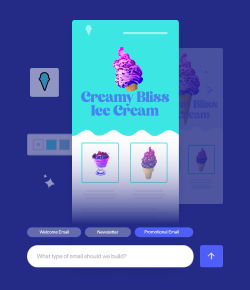
Build custom-branded emails effortlessly.
LEARN MORE7. Animation Features for Dynamic Content
Give your marketing materials a dynamic edge with Canva’s animation features. Marketers can animate text and elements in their designs, adding movement and visual interest to social media posts, presentations, and more. Whether it’s subtle animations or eye-catching transitions, Canva’s animation tools enable marketers to captivate their audience and stand out in a crowded digital landscape.
8. Team Collaboration for Enhanced Productivity
Collaboration is key in marketing, and Canva facilitates seamless teamwork with its collaboration features. Multiple team members can work on designs simultaneously, share feedback, and approve designs—all within the platform. With real-time collaboration capabilities, marketers can streamline workflows, ensure alignment across teams, and bring their creative visions to life more efficiently than ever before.
Canva offers a comprehensive suite of features designed to empower marketers to create stunning visuals, streamline workflows, and enhance collaboration. From brand consistency to versatile design capabilities, Canva equips marketers with the tools they need to succeed in today’s competitive landscape. Whether you’re a solo entrepreneur or part of a large marketing team, Canva is a game-changer that delivers results.